QUESTION 31
Your network contains an Active Directory domain named contoso.com. The domain contains more than 100 Group Policy objects (GPOs). Currently, there are no enforced GPOs.
You need to provide an Administrator named Admin1 with the ability to create GPOs in the domain. The solution must not provide Admin1 with the ability to link GPOs.
What should you use?
A. dcgpofix
B. Get-GPOReport
C. Gpfixup
D. Gpresult
E. Gptedit.msc
F. Import-GPO
G. Restore-GPO
H. Set-GPInheritance
I. Set-GPLink
J. Set-GPPermission
K. Gpupdate
L. Add-ADGroupMember
Answer: J
Explanation:
http://technet.microsoft.com/en-us/library/ee461038.aspx
QUESTION 32
Your network contains an Active Directory domain named contoso.com. The domain contains more than 100 Group Policy objects (GPOs). Currently, there are no enforced GPOs. The domain contains a GPO named GPO1. GPO1 contains several Group Policy preferences.
You need to view all of the preferences configured in GPO1.
What should you use?
A. dcgpofix
B. Get-GPOReport
C. Gpfixup
D. Gpresult
E. Gptedit.msc
F. Import-GPO
G. Restore-GPO
H. Set-GPInheritance
I. Set-GPLink
J. Set-GPPermission
K. Gpupdate
L. Add-ADGroupMember
Answer: B
Explanation:
B. The Get-GPOReport cmdlet generates a report in either XML or HTML format that describes properties and policy settings for a specified GPO or for all GPOs in a domain. The information that is reported for each GPO includes: details, links, security filtering, WMI filtering, delegation, and computer and user configuration
http://technet.microsoft.com/en-us/library/ee461027.aspx http://cmdlet.wordpress.com/2011/08/24/episode-3-get-gporeport
QUESTION 33
Your network contains an Active Directory domain named contoso.com. The domain contains more than 100 Group Policy objects (GPOs). Currently, there are no enforced GPOs. A network Administrator accidentally deletes the Default Domain Policy GPO.
You do not have a backup of any of the GPOs.
You need to recreate the Default Domain Policy GPO.
What should you use?
A. dcgpofix
B. Get-GPOReport
C. Gpfixup
D. Gptedit.msc
E. Import-GPO
F. Restore-GPO
G. Set-GPInheritance
H. Set-GPLink
I. Set-GPPermission
J. Gpupdate
K. Add-ADGroupMember
Answer: A
Explanation:
Restores the default Group Policy objects to their original state (that is, the default state after initial installation).
QUESTION 34
Your network contains an Active Directory domain named contoso.com. The domain contains more than 100 Group Policy objects (GPOs). Currently, there are no enforced GPOs. The domain is renamed to adatum.com. Group Policies no longer function correctly.
You need to ensure that the existing GPOs are applied to users and computers.
You want to achieve this goal by using the minimum amount of Administrative effort.
What should you use?
A. dcgpofix
B. Get-GPOReport
C. Gpfixup
D. Gpresult
E. Gptedit.msc
F. Import-GPO
G. Restore-GPO
H. Set-GPInheritance
I. Set-GPLink
J. Set-GPPermission
K. Gpupdate
L. Add-ADGroupMember
Answer: C
Explanation:
You can use the gpfixup command-line tool to fix the dependencies that Group Policy objects (GPOs) and Group Policy links in Active Directory Domain Services (AD DS) have on Domain Name System (DNS) and NetBIOS names after a domain rename operation.
QUESTION 35
Your network contains an Active Directory domain named contoso.com. The domain contains more than 100 Group Policy objects (GPOs). Currently, there are no enforced GPOs. The domain contains a top-level organizational unit (OU) for each department. A group named Group1 contains members from each department.
You have a GPO named GPO1 that is linked to the domain.
You need to configure GPO1 to apply settings to Group1 only.
What should you use?
A. dcgpofix
B. Get-GPOReport
C. Gpfixup
D. Gpresult
E. Gptedit.msc
F. Import-GPO
G. Restore-GPO
H. Set-GPInheritance
I. Set-GPLink
J. Set-GPPermission
K. Gpupdate
L. Add-ADGroupMember
Answer: J
Explanation:
J. Set-GPPermission grants a level of permissions to a security principal (user, security group, or computer) for one GPO or all the GPOs in a domain. You use the TargetName and TargetType parameters to specify a user, security group, or computer for which to set the permission level.
-Replace <SwitchParameter>
Specifies that the existing permission level for the group or user is removed before the new permission level is set. If a security principal is already granted a permission level that is higher than the specified permission level and you do not use the Replace parameter, no change is made. http://technet.microsoft.com/en-us/library/ee461038.aspx
QUESTION 36
Your network contains an Active Directory domain named contoso.com. A user named User1 creates a central store and opens the Group Policy Management Editor as shown in the exhibit. (Click the Exhibit button.)
You need to ensure that the default Administrative Templates appear in GPO1. What should you do? Exhibit:
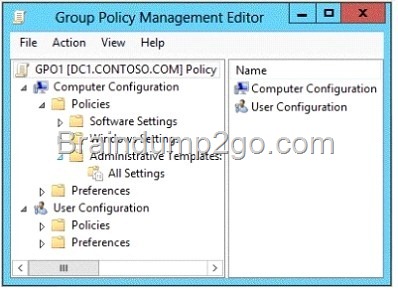
A. Link a WMI filter to GPO1.
B. Add User1 to the Group Policy Creator Owners group.
C. Configure Security Filtering in GPO1.
D. Copy files from %Windir%\PolicyDefinitions to the central store.
Answer: D
Explanation:
In earlier operating systems, all the default Administrative Template files are added to the ADM folder of a Group Policy object (GPO) on a domain controller. The GPOs are stored in the SYSVOL folder. The SYSVOL folder is automatically replicated to other domain controllers in the same domain. A policy file uses approximately 2 megabytes (MB) of hard disk space. Because each domain controller stores a distinct version of a policy, replication traffic is increased.
In Group Policy for Windows Server 2008 and Windows Vista, if you change Administrative template policy settings on local computers, Sysvol will not be automatically updated with the new .ADMX or .ADML files. This change in behavior is implemented to reduce network load and disk storage requirements, and to prevent conflicts between .ADMX files and. ADML files when edits to Administrative template policy settings are made across different locales. To make sure that any local updates are reflected in Sysvol, you must manually copy the updated .ADMX or .ADML files from the PolicyDefinitions file on the local computer to the Sysvol\PolicyDefinitions folder on the appropriate domain controller.
To take advantage of the benefits of .admx files, you must create a Central Store in the SYSVOL folder on a domain controller. The Central Store is a file location that is checked by the Group Policy tools. The Group Policy tools use any .admx files that are in the Central Store. The files that are in the Central Store are later replicated to all domain controllers in the domain.
To create a Central Store for .admx and .adml files, create a folder that is named PolicyDefinitions in the following location:
\\FQDN\SYSVOL\FQDN\policies
http://support.microsoft.com/kb/929841
QUESTION 37
Your network contains a single Active Directory domain named contoso.com. The domain contains an Active Directory site named Site1 and an organizational unit (OU) named OU1. The domain contains a client computer named Client1 that is located in OU1 and Site1. You create five Group Policy objects (GPO).
![clip_image001[4] clip_image001[4]](http://examgod.com/l2pimages/02fd51a724ed_83C8/clip_image0014_thumb_3.jpg)
You need to identify in which order the GPOs will be applied to Client1.
In which order should you arrange the listed GPOs? To answer, move all GPOs from the list of GPOs to the answer area and arrange them in the correct order.
![clip_image001[6] clip_image001[6]](http://examgod.com/l2pimages/02fd51a724ed_83C8/clip_image0016_thumb_3.jpg)
Answer:
![clip_image001[8] clip_image001[8]](http://examgod.com/l2pimages/02fd51a724ed_83C8/clip_image0018_thumb_3.jpg)
Explanation:
With enforcement, the parent GPO link always has precedence.
Applied by order:
domain
OU
OU enforcement
domain enforcement
site enforcement
GPOs are applied according to the Group Policy hierarchy in the following order:
local GPO
GPOs linked to the site
GPOs linked to the domain
GPOs linked to OUs.
By default, an Active Directory container inherits settings from GPOs that are applied at the next higher level in the hierarchy. Blocking inheritance prevents the settings in GPOs that are linked to higher-level sites, domains, or organizational units from being automatically inherited by the specified domain or OU, unless the link (at the higher-level container) for a GPO is enforced.
Links to a specific site, domain, or organizational unit are applied in reverse sequence based on link order. For example, a GPO with Link Order 1 has highest precedence over other GPOs linked to that container.
By default settings in Group Policy Objects (GPOs) get applied in the following order: Local system policies first, then policies on the Active Directory Domain level, then policies on the Active Directory Site level and then the policies for all the Organization Units the computer and user are members of, starting at the root of the domain. The settings that are last applied are the settings in effect.
http://blogs.technet.com/b/musings_of_a_technical_tam/archive/2012/02/15/understanding-the-structure-of-a-group-policy-object-part-2.aspx
http://technet.microsoft.com/en-us/library/cc757050.aspx
QUESTION 38
Your network contains an Active Directory domain named contoso.com. Domain controllers run either Windows Server 2008, Windows Server 2008 R2, or Windows Server 2012 R2.
You have a Password Settings object (PSOs) named PSO1.
You need to view the settings of PSO1.
Which tool should you use?
A. Get-ADFineGrainedPasswordPolicy
B. Get-ADAccountResultantPasswordReplicationPolicy
C. Get-ADDomainControllerPasswordReplicationPolicy
D. Get-ADDefaultDomainPasswordPolicy
Answer: A
Explanation:
A. Gets one or more Active Directory fine grained password policies.
B. Gets the resultant password replication policy for an Active Directory account.
C. Gets the members of the allowed list or denied list of a read-only domain controller’s password replication policy
D. Gets the default password policy for an Active Directory domain. http://technet.microsoft.com/en-us/library/ee617231.aspx
ttp://technet.microsoft.com/en-us/library/ee617227.aspx
http://technet.microsoft.com/en-us/library/ee617207.aspx
http://technet.microsoft.com/en-us/library/ee617244.aspx
QUESTION 39
Your network contains a production Active Directory forest named contoso.com and a test Active Directory forest named test.contoso.com. There is no network connectivity between contoso.com and test.contoso.com. The test.contoso.com domain contains a Group Policy object (GPO) named GPO1.
You need to apply the settings in GPO1 to the contoso.com domain.
Which four actions should you perform?
To answer, move the four appropriate actions from the list of actions to the answer area and arrange them in the correct order.
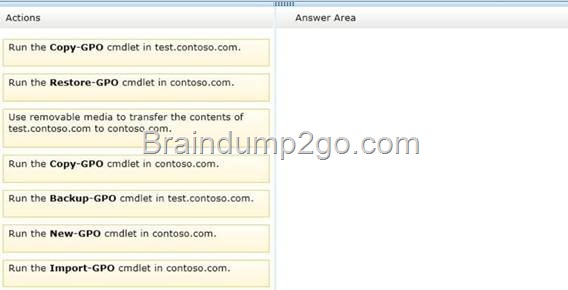
Answer:
Box 1: Run the Backup-GPO cmdlet in test.contoso.com.
Box 2: Use a removable media to transfer the contents of test.contoso.com to contoso.com
Box 3: Run the New-GPO cmdlet in contoso.com.
Box 4: Run the Import-GPO cmdlet in contoso.com.
Explanation:
Note:
* Backup-GPO
Backs up one GPO or all the GPOs in a domain.
The Backup-GPO cmdlet backs up a specified GPO or all the GPOs in a domain to a backup directory.
The backup directory and GPO must already exist.
* Import-GPO
Imports the Group Policy settings from a backed-up GPO into a specified GPO. The Import-GPO cmdlet imports the settings from a GPO backup into a specified target GPO. The target GPO can be in a different domain or forest than that from which the backup was made and it does not have to exist prior to the operation.
Incorrect:
* (incorrect) Restore-GPO
Restores one GPO or all GPOs in a domain from one or more GPO backup files. The Restore-GPO cmdlet restores a GPO backup to the original domain from which it was saved. If the original domain is not available, or if the GPO no longer exists in the domain, the cmdlet fails.
* (incorrect) Copy-GPO
Copies a GPO.
The Copy-GPO cmdlet creates a (destination) GPO and copies the settings from the source GPO to the new GPO. The cmdlet can be used to copy a GPO from one domain to another domain within the same forest.
QUESTION 40
Your network contains an Active Directory domain named contoso.com.
All user accounts reside in an organizational unit (OU) named OU1. All of the users in the marketing department are members of a group named Marketing. All of the users in the human resources department are members of a group named HR.
You create a Group Policy object (GPO) named GPO1.
You link GP01 to OU1.
You configure the Group Policy preferences of GPO1 to add two shortcuts named Link1 and Link2 to the desktop of each user.
You need to ensure that Link1 only appears on the desktop of the users in Marketing and that Link2 only appears on the desktop of the users in HR.
What should you configure?
A. Item-level targeting
B. Group Policy Inheritance
C. Security Filtering
D. WMI Filtering
Answer: A
Explanation:
http://technet.microsoft.com/en-us/library/cc733022.aspx
http://technet.microsoft.com/en-us/library/cc779036%28v=ws.10%29.aspx
Passing Microsoft 70-411 Exam successfully in a short time! Just using Braindump2go’s Latest Microsoft 70-411 Dump: