November/2022 Latest Braindump2go MS-600 Exam Dumps with PDF and VCE Free Updated Today! Following are some new Braindump2go MS-600 Real Exam Questions!
QUESTION 182
Hotspot Question
You are building a web app that will display the Microsoft Exchange Online Inbox of a user. The app will maintain a copy of the user’s Inbox data and regularly check for updates.
You need to configure the Microsoft Graph URI for the app. The solution must minimize network traffic.
How should you complete the request URI? To answer, select the appropriate options in the answer area.
NOTE: Each correct selection is worth one point.
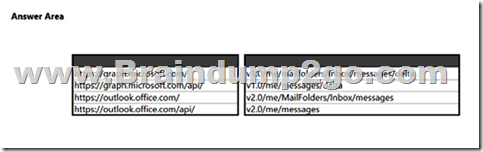
Answer:
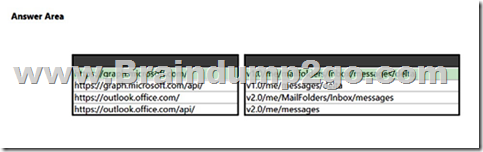
Explanation:
Box 1: https://graph.microsoft.com/
For Microsoft Graph, apps specify permissions prefixed with https://graph.microsoft.com/. For example, an app can request the Mail.Read permission by including
Box 2: v1.0/me/mailfolders/inbox/messages/delta
API versions
The Microsoft Graph API offers two versions: v1.0 and beta, while Outlook offers v1.0, v2.0, and beta. Microsoft Graph v1.0 matches Outlook v2.0, and Microsoft
Graph beta matches Outlook beta.
Microsoft Graph
First, the app has the user sign in to authorize the application. Because the app uses the Microsoft Graph scope Mail.Read, the authorization URL looks like the following: https://login.microsoftonline.com/common/oauth2/v2.0/authorize?scope=openid+Mail.Read&response_type=code&client_id=<SOME
GUID>&redirect_uri=<REDIRECT URL>
Once the app has an access token, it sends the following request: https://graph.microsoft.com/v1.0/me/mailfolders/inbox/messages?$top=1&$select=subject,from,receivedDateTime,isRead
Accept: application/json –
Authorization: Bearer <token>
delta – tracking changes (synchronization)
Both endpoints support querying collections for changes relative to a synchronization state. While the functionality is the same, the methods are slightly different.
On the Microsoft Graph endpoint, changes are queried by using delta queries. This is implemented as a delta function on the collection.
Reference:
https://docs.microsoft.com/en-us/outlook/rest/compare-graph
QUESTION 183
You plan to develop a client-side JavaScript web app that will be registered to the Microsoft identity platform and use Microsoft Authentication Library (MSAL) v2.0.
Which type of authorization flow should you use?
A. client credentials grant
B. device code
C. resource owner password credentials grant
D. authorization code grant
Answer: D
Explanation:
Authorization code – User sign-in and access to web APIs on behalf of the user.
Supported application types:
* Desktop
* Mobile
* Single-page app (SPA) (requires PKCE)
* Web
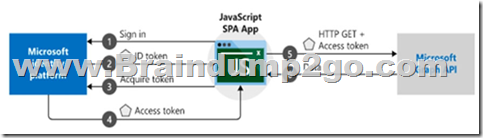
Incorrect:
The other authentication flows do not support Single-page apps (SPAs).
Reference:
https://docs.microsoft.com/en-us/azure/active-directory/develop/msal-authentication-flows
QUESTION 184
You are building an app that will use the Microsoft Graph API and the Microsoft identity platform to enable users to perform the following tasks:
– Sign in to Azure Active Directory (Azure AD).
– View all the Microsoft 365 groups that they own.
Each week, the app will also email the users a list of the Microsoft 365 groups to which they belong.
You need to identify which permissions to assign to the app. The solution must use the principle of least privilege.
What should you identify?
A. User.Read delegated, Group.Read delegated, Group.Read application, and Mail.Send application permissions
B. User.Read delegated, Group.Read application, and Mail.Send delegated permissions
C. User.Read delegated, User.Read application, Group.Read application, and Mail.Send application permissions
D. User.Read delegated, Group.Read delegated, and Mail.Send delegated permissions
Answer: D
Explanation:
Microsoft Graph API mail.send delegated permission is less privileged than mail.send application permission.
The same is true for Group.Read delegated compared to Group Read application.
Reference:
https://docs.microsoft.com/en-us/graph/api/user-sendmail?view=graph-rest-1.0&tabs=http
https://docs.microsoft.com/en-us/graph/permissions-reference
QUESTION 185
Hotspot Question
You have a multitenant app named App1.
You need to ensure that App1 supports token acquisition when a user accesses the app by using a web browser that has a popup blocker extension enabled.
How should you complete the Microsoft Authentication Library (MSAL) for JavaScript v2.0 code? To answer, select the appropriate options in the answer area.
NOTE: Each correct selection is worth one point.
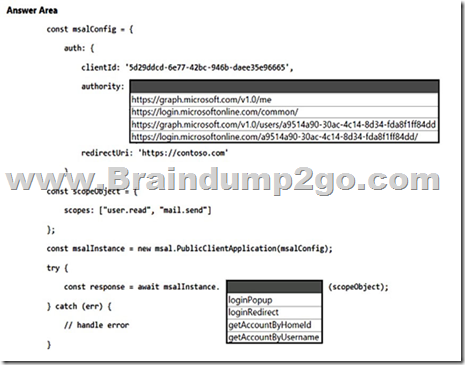
Answer:
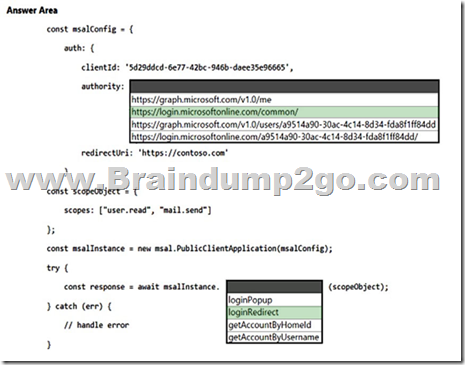
Explanation:
Box 1: https://login.microsoftonline.com/common/
The authority is a URL that indicates a directory that MSAL can request tokens from.
* https://login.microsoftonline.com/common/
Sign in users with work and school accounts or personal Microsoft accounts.
Client ID
The client ID is the unique application (client) ID assigned to your app by Azure AD when the app was registered.
Box 2: loginRedirect
You need to ensure that App1 supports token acquisition when a user accesses the app by using a web browser that has a popup blocker extension enabled.
Before you can get tokens to access APIs in your application, you need an authenticated user context. You can sign in users to your application in MSAL.js in two ways:
Pop-up window, by using the loginPopup method
Redirect, by using the loginRedirect method
Reference:
https://docs.microsoft.com/en-us/azure/active-directory/develop/msal-client-application-configuration
https://docs.microsoft.com/en-us/azure/active-directory/develop/msal-js-initializing-client-applications
https://docs.microsoft.com/en-us/azure/active-directory/develop/scenario-spa-sign-in?tabs=javascript2
QUESTION 186
You are developing an app that will query the tenant for the names of all the Microsoft Teams teams in the organization.
What permission will the app require? Your solution must follow the principle of least privilege.
A. Channel.ReadBasic.All
B. TeamSettings.Read.All
C. Directory.Read.All
D. Group.Read.All
Answer: D
Explanation:
To use the Microsoft Teams API in Microsoft Graph to list all teams in an organization (tenant), you find all groups that have teams, and then get information for each team.
Need Group.Read.All to get access to groups.
Reference:
https://docs.microsoft.com/en-us/graph/teams-list-all-teams
QUESTION 187
You need to build a daemon app that polls Microsoft Graph to get all user information.
You register and configure the app in Azure Active Directory (Azure AD).
Which three actions should you perform next? Each correct answer presents part of the solution.
NOTE: Each correct selection is worth one point.
A. Get the consent of each user.
B. Pass a bearer token in the authorization header and call the Microsoft Graph API.
C. Get an ID token.
D. Get an access token.
E. Provide the admin consent URL to a global administrator in Azure AD.
Answer: BDE
Explanation:
https://docs.microsoft.com/en-us/azure/active-directory/develop/scenario-daemon-overview
https://docs.microsoft.com/en-us/graph/auth/auth-concepts
QUESTION 188
Drag and Drop Question
You are building an app that will use the Microsoft OneDrive API and enable users to upload 15-MB files to a OneDrive location.
Which three actions should you perform in sequence? To answer, move the appropriate actions from the list of actions to the answer area and arrange them in the correct order.
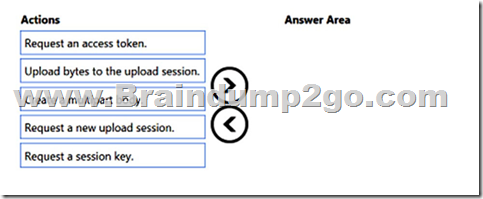
Answer:
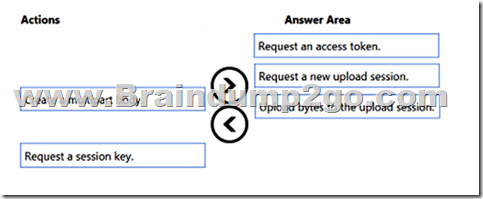
Explanation:
Step 1: Request an access token.
The Authorization header and bearer token should only be sent when issuing the POST during the first step. It should not be included when issuing the PUT.
Step 2: Request a new upload session.
Create an upload session
To begin a large file upload, your app must first request a new upload session. This creates a temporary storage location where the bytes of the file will be saved until the complete file is uploaded.
Step 3: Upload bytes to the upload session.
Upload bytes to the upload session
To upload the file, or a portion of the file, your app makes a PUT request to the uploadUrl value received in the createUploadSession response. You can upload the entire file, or split the file into multiple byte ranges, as long as the maximum bytes in any given request is less than 60 MiB.
The fragments of the file must be uploaded sequentially in order. Uploading fragments out of order will result in an error.
Reference:
https://docs.microsoft.com/en-us/onedrive/developer/rest-api/api/driveitem_createuploadsession?view=odsp-graph-online
QUESTION 189
You have a Microsoft 365 tenant that contains a user named [email protected].
You need to retrieve the name of the manager of the user. The solution must minimize the amount of data returned.
Which Microsoft Graph URI should you use?
A. https://graph.microsoft.com/v1.0/users/[email protected]/manager
B. https://graph.microsoft.com/v1.0/users/[email protected]/manager?$search=displayName
C. https://graph.microsoft.com/v1.0/users/[email protected]/manager?$select=displayName
D. https://graph.microsoft.com/v1.0/users/[email protected]/?$select=manager
Answer: C
Explanation:
List manager –
Returns the user or organizational contact assigned as the user’s manager. Optionally, you can expand the manager’s chain up to the root node.
HTTP request –
Get the manager:
HTTP –
GET /me/manager –
GET /users/{id | userPrincipalName}/manager
Optional query parameters –
This method supports the $select and $expand OData query parameters to help customize the response.
Example 1: Get manager –
The following example shows a request to get the manager.
Request –
GET https://graph.microsoft.com/v1.0/users/{id|userPrincipalName}/manager
Response –
The following is an example of the response.
Note: The response object shown here might be shortened for readability.
HTTP –
{
“id”: “7d54cb02-aaa3-4016-9f9c-a4b49422dd9b”,
“displayName”: “Sara Davis”,
“jobTitle”: “Finance VP”,
“mail”: “[email protected]”,
“userPrincipalName”: “[email protected]”
}
Reference:
https://docs.microsoft.com/en-us/graph/api/user-list-manager?view=graph-rest-1.0&tabs=http
QUESTION 190
Hotspot Question
You need to build a daemon application that will be registered in the Microsoft identity platform and use the Microsoft Authentication Library (MSAL). The application will request user data by using the Microsoft Graph API and periodically publish a summary report.
Which authentication flow and identity type should you use? To answer, select the appropriate options in the answer area.
NOTE: Each correct selection is worth one point.
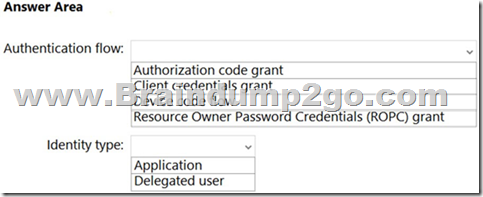
Answer:
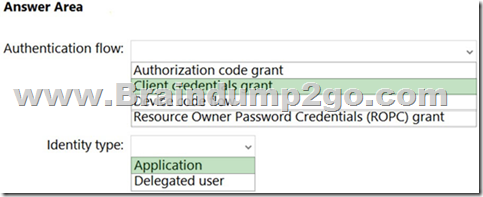
Explanation:
Box 1: Client credentials grant
A .NET Core daemon console application using MSAL.NET to acquire tokens for resources
In these scenarios we show how unattended daemon applications can authenticate as itself using the Microsoft Authentication Library for .NET (MSAL.NET) SDK and acquire Access Tokens for various web APIs like Microsoft Graph or any other API secured with the Microsoft Identity Platform.
Example, Call Graph.
This sample application shows how to use the Microsoft Authentication Library for .NET (MSAL.NET) to access the data of Microsoft business customers in a long-running, non-interactive process. It uses the OAuth 2 client credentials grantto acquire an access token, which can be used to call the Microsoft Graph and access organizational data.
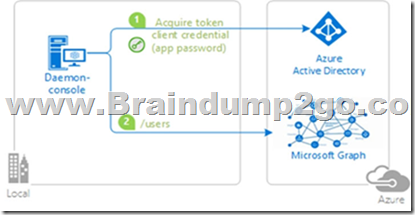
Box 2: Application
Reference:
https://docs.microsoft.com/en-us/samples/azure-samples/active-directory-dotnetcore-daemon-v2/ms-identity-daemon/
QUESTION 191
Drag and Drop Question
You plan to develop a SharePoint Framework (SPFx) web part solution.
Which tool should you use for each component of the solution? To answer, drag the appropriate tools to the correct components. Each tool may be used once, more than once, or not at all. You may need to drag the split bar between panes or scroll to view content.
NOTE: Each correct selection is worth one point.
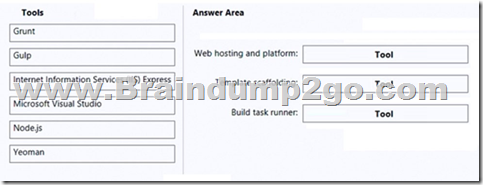
Answer:
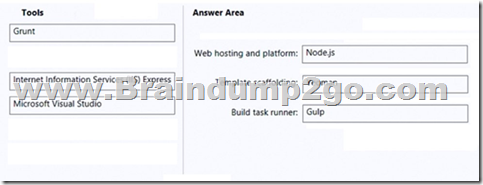
Explanation:
Box 1: Node.js
Node.js is an open source, cross-platform runtime environment for hosting and serving JavaScript code. You can use Node.js to develop server-side web applications written in JavaScript. The Node.js ecosystem is tightly coupled with npm and task runners such as gulp to provide an efficient environment for building
JavaScript-based applications. Node.js is similar to IIS Express or IIS, but includes tools to simplify client-side development.
Box 2: Yeoman
You can scaffold a web app with yeoman,
Yeoman generators
Yeoman helps you to kickstart new projects, prescribing best practices and tools to help you stay productive. The Yeoman SharePoint generator is available as part of the framework to kickstart new client-side web part projects.
Note: The Yeoman workflow comprises three types of tools for improving your productivity and satisfaction when building a web app: the scaffolding tool (yo), the build tool (Gulp, Grunt etc) and the package manager (like npm and Bower).
1. yo scaffolds out a new application, writing your build configuration (e.g Gulpfile) and pulling in relevant build tasks and package manager dependencies (e.g npm) that you might need for your build.
2. The Build System is used to build, preview and test your project. Gulp and Grunt are two popular options.
3. The Package Manager is used for dependency management, so that you no longer have to manually download and manage your scripts. npm and Bower are two popular options.
All three of these tools are developed and maintained separately, but work well together as part of our prescribed workflow for keeping you effective.
Box 3: gulp
SharePoint client-side development tools use gulp as the build process task runner to:
Bundle and minify JavaScript and CSS files.
Run tools to call the bundling and minification tasks before each build.
Compile LESS or Sass files to CSS.
Compile TypeScript files to JavaScript.
One common task you can add to the SharePoint Framework toolchain is to integrate your custom gulp tasks in the build pipeline.
Reference:
https://docs.microsoft.com/en-us/sharepoint/dev/spfx/tools-and-libraries
https://yeoman.io/
https://docs.microsoft.com/en-us/sharepoint/dev/spfx/toolchain/integrate-gulp-tasks-in-build-pipeline
QUESTION 192
You need to build a customizer that will modify the header and footer of each page of a Microsoft SharePoint Online site.
You use the Yeoman generator to create a new SharePoint Framework (SPFx) project.
What should you do next?
A. Create a Field Customizer and render the custom content for top and bottom placeholders.
B. Create an Application Customizer and render the custom content for top and bottom placeholders.
C. Create an Application Customizer, override the Render method, and provide a custom header and footer.
D. Create a Field Customizer, override the Render method, and provide a custom header and footer.
Answer: C
Explanation:
Application customizer provides access to predefined locations on the SharePoint page and allows us to customize them.
Implement the _renderPlaceHolders method
Reference:
https://www.c-sharpcorner.com/article/sharepoint-framework-extensions-application-customizer-overview/
QUESTION 193
Hotspot Question
You are developing a Microsoft Teams tab that will capture coordinates from mobile devices and send notifications to users.
The relevant portion of the app manifest is shown in the App Manifest exhibit. (Click the App Manifest tab.)
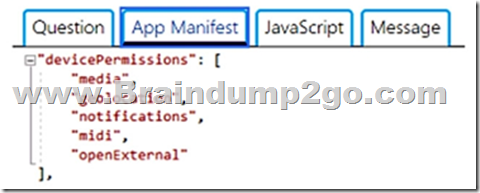
The relevant portion of the JavaScript code for the tab is shown in the JavaScript exhibit. (Click the JavaScript tab.)
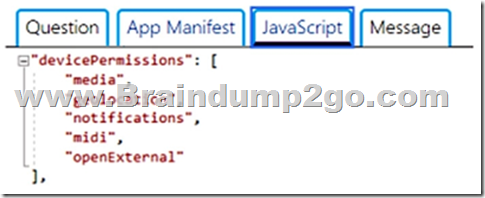
While testing the tab, a user receives the message shown in the Message exhibit. (Click the Message tab.)
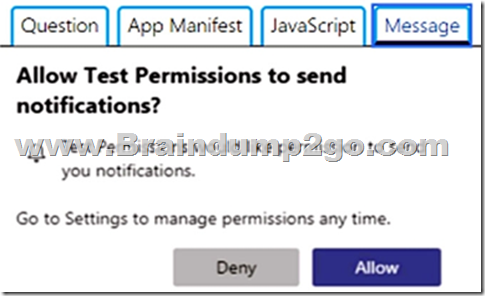
For each of the following statements, select Yes if the statement is true. Otherwise, select No.
NOTE: Each correct selection is worth one point.
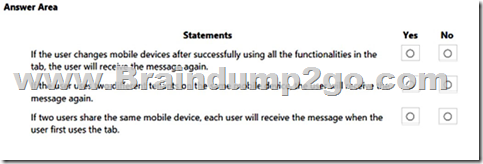
Answer:
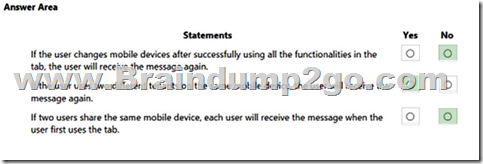
Explanation:
https://docs.microsoft.com/en-us/microsoftteams/app-permissions
Resources From:
1.2022 Latest Braindump2go MS-600 Exam Dumps (PDF & VCE) Free Share:
https://www.braindump2go.com/ms-600.html
2.2022 Latest Braindump2go MS-600 PDF and MS-600 VCE Dumps Free Share:
https://drive.google.com/drive/folders/19Y8RqkfOGA0Ny2nhIT5rfnE09WwiJsqj?usp=sharing
3.2021 Free Braindump2go MS-600 Exam Questions Download:
https://www.braindump2go.com/free-online-pdf/MS-600-PDF-Dumps(182-193).pdf
Free Resources from Braindump2go,We Devoted to Helping You 100% Pass All Exams!