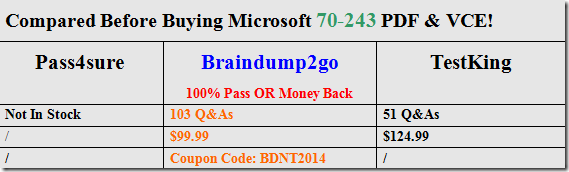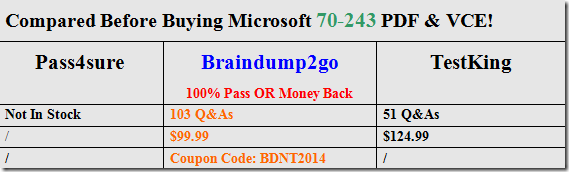2015 New Updated 70-243 Exam Dumps Questions and Answers are all from Microsoft Official Exam Center! Some new questions added into this new released 70-243 Dumps! Download 70-243 Exam Dumps Full Version Now and Pass one time!
Vendor: Microsoft
Exam Code: 70-243
Exam Name: Administering and Deploying System Center 2012 Configuration Manager
QUESTION 71
Note: This question is part of a series of questions that use the same set of answer choices.
An answer choice may be correct for more than one question in the series.
Your network contains a System Center 2012 Configuration Manager environment.
Your company deploys 1,000 client computers.
You discover that information about printers fails to appear in any inventory queries or reports. Information about other hardware devices appears in the inventory queries and reports.
You need to ensure that Configuration Manager data includes information about printers.
What should you do?
A. Enable a default WMI class in the Hardware Inventory Classes list.
B. Add a file name to Software Metering.
C. Add a file name to the Hardware Inventory configuration.
D. Add a WMI class to the Sms_def.mof file.
E. Select Collect NOIDMIF files in Hardware Inventory.
F. Modify the Enable software inventory on clients setting.
G. Add a file name to the Software Inventory configuration.
H. Modify the Enable hardware inventory on clients setting.
I. Add a WMI class to the Hardware Inventory Classes list.
Answer: A
Explanation:
http://technet.microsoft.com/en-us/library/gg712290.aspx
How to Extend Hardware Inventory in Configuration Manager
System Center 2012 Configuration Manager hardware inventory reads information about devices by using Windows Management Instrumentation (WMI). WMI is the Microsoft implementation of web-based Enterprise Management (WBEM), which is an industry standard for accessing management information in an enterprise environment.
In previous versions of Configuration Manager, you could extend hardware inventory by modifying the file sms_def.mof on the site server.
In System Center 2012 Configuration Manager, you no longer edit the sms_def.mof file as you did in Configuration Manager 2007. Instead, you can enable and disable WMI classes, and add new classes to collect by hardware inventory by using client settings. Configuration Manager provides the following methods to extend hardware inventory:
Enable or disable existing inventory classes – You can enable or disable the default inventory classes used by Configuration Manager or you can create custom client settings that allow you to collect different hardware inventory classes from specified collections of clients.
Add a new inventory class – You can add a new inventory class from the WMI namespace of another device.
Import and export hardware inventory classes – You can import and export Managed Object Format (MOF) files that contain inventory classes from the Configuration Manager console.
Create NOIDMIF Files – Use NOIDMIF files to collect information about client devices that cannot be inventoried by Configuration Manager.
Create IDMIF Files – Use IDMIF files to collect information about assets in your organization that are not associated with a Configuration Manager client, for example, projectors, photocopiers and network printers.
Further information:
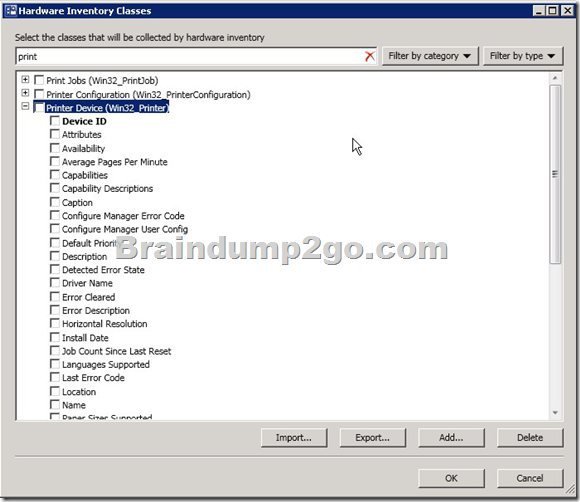
QUESTION 72
Your network contains a System Center 2012 Configuration Manager environment.
The environment contains a single primary site.
The primary site has a distribution point and a management point.
You need to recommend a communication solution that meets the following requirements:
– Communication between the client computers in the research department and the management point must use HTTPS.
– Communication between all of the other client computers and the management point must be able to use HTTP.
– Minimize the number of site systems.
What should you do?
A. Configure the existing management point to use HTTPS.
Configure the research department computers always to use HTTPS.
B. Install a new management point and configure the management point always to use HTTPS.
Configure the research department computers always to use HTTPS.
C. Create a new primary child site and configure the site to use native mode.
Assign all of the research department computers to the new site.
D. Install a new management point and configure Windows Firewall to block inbound TCP port 80.
Configure the research department computers always to use HTTPS.
Answer: B
Explanation:
You can have one management point that accepts HTTPS client communication and another management point that accepts HTTP client communication.
Note:
To communicate with a site system role, the client must first locate a site system support the protocol (HTTPS or HTTP) that the client can use. By default, clients use the most secure method available to them. Using HTTPS before it communicates with a site system role that uses HTTP.
When you deploy a site system role includemanagement points, anApplication Catalog website point, astate migration point, or distribution points, you must specify whether clients connect to the site system by using HTTP or HTTPS. If you use HTTP, you must also consider signing and encryption choices.
In a single site, you can have one management point that accepts HTTPS client communication and another management point that accepts HTTP client communication.
You can use one site to manage clients across different network locations that use different communication protocols and security settings.
uk.co.certification.simulator.questionpool.PList@395c82f9
Other client computers can be configured for Internet and intranet client management.
They can automatically switch between Internet-based client management and intranet client management when they detect a change of network. If these clients can find and connect to a management point that is configured for client connections on the intranet, they attempt to connect to an Internet-based management point.
Planning for Intrasite Communications in Configuration Manager
URL:http://technet.microsoft.com/en-us/library/gg712701#Planning_Intra_site_Com
QUESTION 73
You deploy Windows 7 by using Operating System Deployment (OSD). The deployment task sequence contains steps to install software updates and applications. The amount of time required to deploy the Windows 7 image has increased significantly during the last six months. You need to recommend a solution to reduce the amount of time it takes to deploy the image. What should you recommend? (Choose all that apply.)
A. Create a new automatic deployment rule.
B. Synchronize software updates before deploying the image.
C. Upgrade the image from Windows 7 to Windows 7 Service Pack 1 (SP1).
D. Add an additional Install Software Updates step to the deployment task sequence.
E. Use offline servicing for the image.
Answer: CE
Explanation:
E:
* Offline Servicing: This new capability lets you schedule ConfigMgr to apply updates to an OS image imported into ConfigMgr without actually deploying the image. This potentially removes the need to deploy updates during an image capture or deployment, greatly reducing the time and effort spent on them and ensuring that operating systems deployed by ConfigMgr are fully updated before brought online.
* Whether you use a Build and Capture task sequence to automatically build your images or manually build your images, a great new feature of ConfigMgr 2012 is the ability to install updates directly into an image contained in a WIM file. This functionality isn’t actually new as it has existed in the stand-alone DISM tool from the beginning, but incorporating it directly into the ConfigMgr console makes it more accessible, enables it to leverage the software updates functionality of ConfigMgr itself, and makes it schedulable.
QUESTION 74
Your network contains a System Center 2012 Configuration Manage environment.
The environment contains a primary site server named Server1 and a server named Server2 that runs Microsoft SQL Server 2008 R2. Server2 contains the Configuration Manager database. Server2 fails.
You install SQL Server 2008 R2 on a new server.
You name the server Server3.
You need to restore the Configuration Manager database to Server3.
What should you do?
A. Register the Service Principal Name (SPN) for the SQL Server service account of Server3.
From Server1, run the Configuration Manager 2012 Setup Wizard.
B. From Server3, run Microsoft SQL Server Management Studio, and then restore the backed up
SQL Server database and log files.
C. From Server3, run Microsoft SQL Server Management Studio, and then attach the backed up
SQL Server database and log files.
D. Register the Service Principal Name (SPN) for the SQL Server service account of Server3.
From Server1, run the Site Repair Wizard.
Answer: A
Explanation:
http://technet.microsoft.com/en-us/library/gg712697.aspx
Backup and Recovery in Configuration Manager
Recover a Configuration Manager Site
A Configuration Manager site recovery is required whenever a Configuration Manager site fails or data loss occurs in the site database. Repairing and resynchronizing data are the core tasks of a site recovery and are required to prevent interruption of operations. Site recovery is started by running the Configuration Manager Setup Wizard from installation media or by configuring the unattended installation script and then using the Setup command /script option. Your recovery options vary depending on whether you have a backup of the Configuration Manager site database.
Site Database Recovery Options
When you run Setup, you have the following recovery options for the site database:
* Recover the site database using a backup set: Use this option when you have a backup of the Configuration Manager site database that was created as part of the Backup Site Server maintenance task run on the site before the site database failure. When you have a hierarchy, the changes that were made to the site database after the last site database backup are retrieved from the central administration site for a primary site, or from a reference primary site for a central administration site. When you recover the site database for a stand-alone primary site, you lose site changes after the last backup.
When you recover the site database for a site in a hierarchy, the recovery behavior is different for a central administration site and primary site, and when the last backup is inside or outside of the SQL Server change tracking retention period.
Further information:
SCCM 2007 needed you to run Site Repair Wizard.
QUESTION 75
Your network contains a single Active Directory forest.
You plan to deploy System Center 2012 Configuration Manager.
The hierarchy will have a Central Administration site and two primary sites.
You need to ensure that you can target user groups for application deployment.
The solution must minimize network traffic.
Which Configuration Manager discovery methods should you use?
A. Active Directory User Discovery on every site
B. Active Directory User Discovery and Active Directory Group Discovery on the primary sites
C. Active Directory User Discovery and Active Directory Group Discovery on the Central Administration site
D. Active Directory User Discovery on the primary sites and Active Directory Group Discovery on the Central
Administration site
Answer: B
Explanation:
You can configure discovery operations throughout the hierarchy from the central administration site by assigning discovery methods to run at individual sites
http://technet.microsoft.com/en-us/library/64aa34e1-c465-4eb8-820b-
5c1702ab55ae#Plan_Where_to_Install_Sites
Note:
* Active Directory User Discovery
Discovers user accounts from the specified locations in Active Directory Domain Services.
* Active Directory Group Discovery
Discovers local, global, and universal security groups, the membership within these groups, and the membership within distribution groups from the specified locations in Active directory Domain Services. Distribution groups are not discovered as group resources.
QUESTION 76
Your network contains a System Center 2012 Configuration Manager environment.
You have a sales department that contains 500 employees, 20 of whom are sales managers. ach sales department employee has a desktop computer that is configured as their primary device. The sales managers frequently log on to computers in the marketing department.
You plan to deploy a new sales application named App1.
You need to ensure that App1 is only available to the sales department employees when they log on to their primary device.
What should you do?
A. In a requirement rule, set Organization Unit = Sales.
B. In a requirement rule, set Primary Device = True.
C. In Client Settings, set Allow user to define their primary devices to False.
D. In Client Settings, set Allow user to define their primary devices to True.
Answer: B
Explanation:
http://technet.microsoft.com/en-us/library/gg699365.aspx
How to Manage User Device Affinity in Configuration Manager
User device affinity in Microsoft System Center 2012 Configuration Manager is a method of associating a user with one or more specified devices. User device affinity can eliminate the need to know the names of a user’s devices in order to deploy an application to that user. Instead of deploying the application to all of the user’s devices, you deploy the application to the user. Then, user device affinity automatically ensures that the application install on all devices that are associated with that user.
You can define primary devices. These are typically the devices that users use on a daily basis to perform their work. When you create an affinity between a user and a device, you gain more software deployment options. For example, if a user requires Microsoft Office Visio, you can install it on the user’s primary device by using a Windows Installer deployment. However, on a device that is not a primary device, you might deploy Microsoft Office Visio as a virtual application. You can also use user device affinity to predeploy software on a user’s device when the user is not logged in. Then, when the user logs on, the application is already installed and ready to run.
http://technet.microsoft.com/en-us/library/gg682174.aspx
How to Create Deployment Types in Configuration Manager
Steps to Create a Deployment Type
Step 1: Start the Create Deployment Type Wizard.
Step 2: Specify whether you want to automatically detect or to manually define the deployment type information.
Step 3: Specify the content options for the deployment type.
Step 4: Configure the detection methods to indicate the presence of the application.
Step 5: Specify the user experience options for the deployment type.
Step 6: Specify the requirements for the deployment type.
Requirements are used to specify the conditions that must be met before a deployment type can be installed on a client device.
Step 7: Specify the dependencies for the deployment type.
Step 8: Confirm the deployment type settings and complete the wizard.
Step 9: Configure additional options for the deployment types that contain virtual applications.
http://technet.microsoft.com/en-us/library/gg682174.aspx#BKMK_Step61
1.Step 6: Specify Requirements for the Deployment Type
2.On the Requirements page of the Create Deployment Type Wizard, click Add to open the Create Requirement dialog box, and add a new requirement.
3.From the Category drop-down list, select whether this requirement is for a device or a user, or select Custom to use a previously created global condition. When you select Custom, you can also click Create to create a new global condition.
Important: If you create a requirement of the category User and the condition Primary Device, and then deploy the application to a device collection, the requirement will evaluate as false.
4.From the Condition drop-down list, select the condition that you want to use to assess whether the user or device meets the installation requirements. The contents of this list will vary depending on the selected category.
5.From the Operator drop-down list, choose the operator that will be used to compare the selected condition to the specified value to assess whether the user or device meets in the installation requirement. The available operators will vary depending on the selected condition.
6.In the Value field, specify the values that will be used with the selected condition and operator whether the user or device meets in the installation requirement. The available values will vary depending on the selected condition and the selected operator.
7.Click OK to save the requirement rule and exit the Create Requirement dialog box.
On the Requirements page of the Create Deployment Type Wizard, click Next.
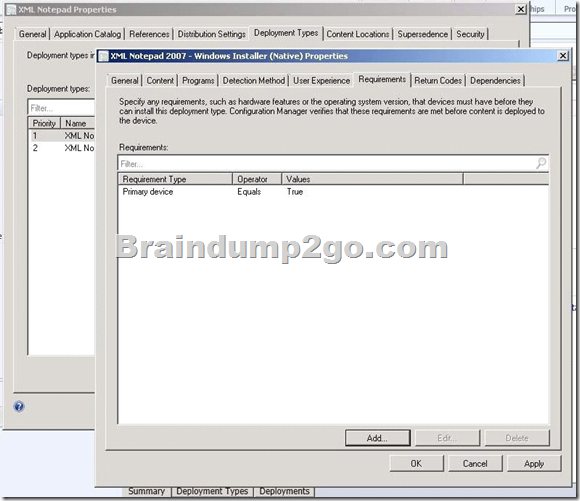
QUESTION 77
Your network contains a System Center 2012 Configuration Manager environment.
The hierarchy contains a Central Administration at Site1 and a primary site named Site.
You discover that none of the packages created on Site1 are displayed in Site2.
You need to identify whether there is a replication issue between the sites.
What should you review?
A. the Inventoryagent.log file
B. the Colleval.log file
C. the Microsoft SQL Server replication diagnostic files
D. the Despool.log file
Answer: D
Explanation:
Despool.log
Site server log file
Records incoming site-to-site communication transfers.
Personal note:
Usually, you look at the Rcmctrl.log file. But since that isn’t one of the possible answers, you are left with the Despool.log file.
Further information:
http://technet.microsoft.com/en-us/library/hh427342.aspx
Technical Reference for Log Files in Configuration Manager
InventoryAgent.log
Client log file
Records activities of hardware inventory, software inventory, and heartbeat discovery actions on the client.
Colleval.log
Primary site and central administration site log file
Records details about when collections are created, changed, and deleted by the Collection Evaluator.
http://msdn.microsoft.com/en-us/library/ms151756%28v=sql.105%29.aspx
SQL Server 2008 R2 – Troubleshooting (Replication)
QUESTION 78
Your company uses System Center 2012 Configuration Manager to deploy applications.
The company purchases a new application named Appl. App1 can be installed only on client computers that run Windows 7.
You need to ensure that App1 is installed only on Windows 7 computers that have at least 2 GB of memory and 300 GB of free disk space.
What should you create?
A. a Query object
B. custom client device settings
C. a configuration baseline
D. a query-based collection
Answer: D
Explanation:
Personal note:
Previous experience with this question is that the answer should be “a requirement rules”.
However, since this question does not provide that possibility, the next best thing is “a query-based collection”.
http://technet.microsoft.com/en-us/library/gg682177.aspx
Introduction to Collections in Configuration Manager
Collections in System Center 2012 Configuration Manager represent logical groupings of resources, such as users and devices. You can use collections to help you perform many tasks, such as managing applications, deploying compliance settings, or installing software updates. You can also use collections to manage groups of client settings.
..
Query Rule
Query rules dynamically update the membership of a collection based on a query that Configuration Manager runs on a schedule. For example, you can create a collection of users who are a member of the Human Resources organizational unit in Active Directory Domain Services. Unlike direct rule collections, this collection membership automatically updates when you add or remove new users to the Human Resources organizational unit.
Further information:
http://technet.microsoft.com/en-us/library/gg682073.aspx
Prerequisites for Compliance Settings in Configuration Manager
..
To run queries related to compliance settings: Read permission for the Query object.
http://technet.microsoft.com/en-us/library/gg712688.aspx
Planning for Client Settings in Configuration Manager
Use client settings in System Center 2012 Configuration Manager to configure user and device settings for the hierarchy. Client settings include configuration options such as the hardware inventory and schedule, and the polling schedule for client policy.
All Configuration Manager clients in the hierarchy use the Default Client Settings that are automatically created when you install Configuration Manager. However, you can modify the default client settings and you can create custom client settings to override the default client settings for specific users or devices.
http://technet.microsoft.com/en-us/library/gg682139.aspx
Introduction to Compliance Settings in Configuration Manager
Compliance is evaluated by defining a configuration baseline that contains the configuration items that you want to evaluate and settings and rules that describe the level of compliance you must have.
QUESTION 79
Your network contains a System Center 2012 Configuration Manager environment. The
hierarchy contains a Central Administration site named Site1 and a primary site named
Site2.
You discover that none of the packages created on Site1 are displayed in Site2.
You need to identify whether there is a replication issue between the sites.
What should you review?
A. The Colleval.log file
B. The Replmgr.log file
C. The Dataldr.log file
D. The Rcmctrl.log file
Answer: D
Explanation:
We have two kind of logging in ConfigMgr 2012.
For DRS initialization we can use the rcmctrl.log and inside the database vlogs view.
rcmctrl.log content example:
Processing replication group Hardware_Inventory_8.
SMS_REPLICATION_CONFIGURATION_MONITOR 20-10-2012 02:02:24 1820 (0x071C)
Current status is Active. SMS_REPLICATION_CONFIGURATION_MONITOR 20-10-2012
02:02:24 1820 (0x071C)
Requesting initialization for replication group Hardware_Inventory_8.
SMS_REPLICATION_CONFIGURATION_MONITOR 20-10-2012 02:02:24 1820 (0x071C)
Checking if initialization request is needed for replication group Hardware_Inventory_8 from
site PR1. SMS_REPLICATION_CONFIGURATION_MONITOR 20-10-2012 02:02:27 1820
(0x071C)
QUESTION 80
Your network contains a System Center 2012 Configuration Manager environment.
You are creating a configuration item that contains application settings for Microsoft Office
2010.
You need to detect whether Office 2010 is installed before validating the configuration item.
What should you do?
A. Set Software Inventory to True
B. Enable Use Windows Installer detection.
C. Create an automatic deployment rule.
D. Create a direct membership collection
Answer: B
Explanation:
* Here are the basic steps for adding a Windows Installer detection method:
1. From the Deployment Type Properties dialog, select the Detection Method tab, and click
Add Clause.
2. Choose the appropriate setting type. In this case, select Windows Installer, and click the Browse button.
3. Navigate to the desired .msi file and select Open.
The product code appears, as By default, the rule looks for only the product code.
4. Click OK to save the detection rule.
* Example:
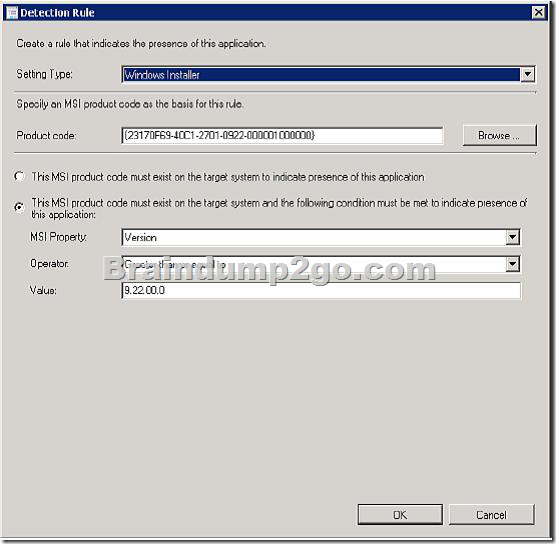
Braindump2go Offers PDF & VCE Dumps Download for New Released Microsoft 70-243 Exam! 100% Exam Success Guaranteed OR Full Money Back Instantly!