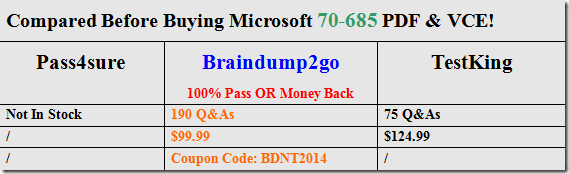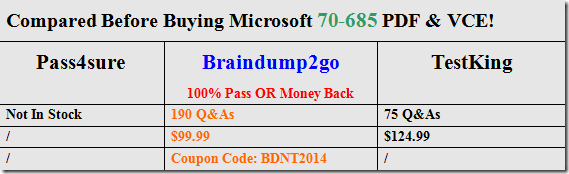Quick and Effective Microsoft 70-685 Exam Preparation Options – Braindump2go new released 70-685 Exam Dumps Questions! Microsoft Official 70-685 relevant practice tests are available for Instant downloading at Braindump2go! PDF and VCE Formates, easy to use and install! 100% Success Achievement Guaranteed!
Vendor: Microsoft
Exam Code: 70-685
Exam Name: Pro: Windows 7, Enterprise Desktop Support Technician
QUESTION 141
A company has a main office and a branch office. The network contains a single Active Directory domain. All computers are members of the domain.
Five users in the branch office report that their Windows 7 computer is slow when it runs multiple applications.
From your computer, you need to identify the application that consumes the most processor resources on the computers.
Which tool should you use?
A. Event Viewer
B. Performance Monitor
C. CPU Meter gadget
D. Task Manager
Answer: B
Explanation:
http://www.youtube.com/watch?v=1S9wLElymz8
QUESTION 142
A company has new portable computers running Windows 7.
On one of the computers, the USB mouse cursor does not move.
You connect the mouse to another computer, where it works correctly.
You need to recommend possible solutions to the problem.
What should you recommend? (Choose all that apply.)
A. Connect the mouse into a different USB port.
B. Enable the USB controller in the BIOS.
C. Disable the computer’s trackpad.
D. Disable Hot Keys on the computer.
E. Turn on Mouse Keys.
Answer: ABC
QUESTION 143
You are troubleshooting performance issues on a Windows 7 Enterprise client computer.
An unfamiliar service is running on the computer.
You need to recommend the solutions that identify which process identifier (PID) is associated
with the service.
What should you do? (Choose all that apply.)
A. Pun the System Configuration utility (rnsconfig.exe) and view the Services tab.
B. Run the sc query command.
C. Use Windows Task Manager and view the Services tab.
D. Run the sc queryex command.
E. Run the Services management console.
Answer: CD
Explanation:
http://technet.microsoft.com/en-us/library/dd228921(WS.10).aspx
In order to get to know, or view, retrieve and identify the process ID or PID of the processes running in Windows operating system, users or administrators can make use of Task Manager. However, Task Manager does not display PID information by default. To display the PID value in Task Manager, go to Processes tab, click on View menu, and then click on Select Columns….
In the “Select Columns” or “Select Process Page Columns” dialog, tick and check the checkbox for PID (Process Identifier), and click OK.
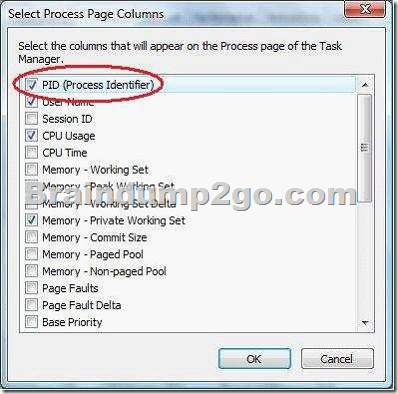
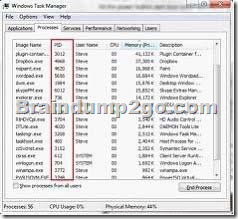
QUESTION 144
A company has computers running Windows 7 Enterprise. Connections to the company’s wireless network are filtered by MAC address.
The company purchases a new computer that must be connected to the wireless network.
You need to recommend all the commands that discover the MAC address of the new computer’s wireless network adapter.
Which commands should you recommend? (Choose all that apply.)
A. getmac /v
B. ipconfig /all
C. netstat
D. ipconfig
E. ipconfig / allcompartments
Answer: AB
Explanation:
http://technet.microsoft.com/en-us/library/bb490913.aspx
QUESTION 145
Existing Internet Explorer security settings and GPOs are applied throughout the company. However, users are visiting websites known by Internet Explorer to host malicious content.
You need to ensure that users cannot visit those websites.
Which setting in the GPO should you enable to achieve this goal?
A. Turn off Managing SmartScreen Filter for Internet Explorer 8
B. Prevent Bypassing SmartScreen Filter Warnings
C. Turn on ActiveX Filtering
D. Prevent ignoring certificate errors
E. Turn off Managing Phishing filter
Answer: B
QUESTION 146
Existing Internet Explorer security settings and GPOs are applied throughout the company. However, users are visiting websites known by Internet Explorer to host malicious content.
You need to ensure that users cannot visit those websites.
Which setting in the GPO should you enable to achieve this goal?
A. Turn off Managing SmartScreen Filter for Internet Explorer 8
B. Prevent Bypassing SmartScreen Filter Warnings
C. Turn on ActiveX Filtering
D. Prevent ignoring certificate errors
E. Turn off Managing Phishing filter
Answer: B
QUESTION 147
Drag and Drop Question
A company has computers that run Windows 7 Enterprise.
A 500-GB hard disk has a single volume and 450-GB of free space.
You attempt to reduce the size of the volume but the operation fails due to physical disk errors on the hard disk.
You need to ensure the computer has a hard disk without physical disk errors and containing all existing data.
Which two actions should you perform in sequence?
(To answer, move the appropriate actions from the list of actions to the answer area and arrange them in the correct order.)
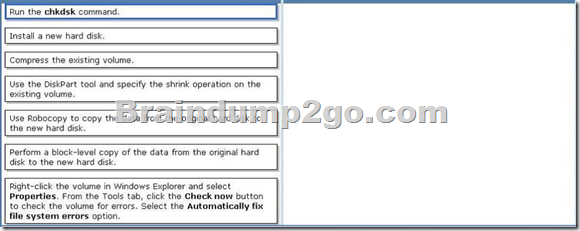
Answer:
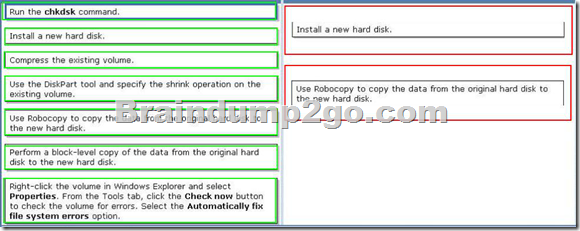
QUESTION 148
You install an application on one of the company’s test computers.
The application fails to run and is affecting other applications.
You are unable to uninstall the application successfully.
You need to remove the application from the test computer without modifying user documents.
What should you do?
A. Restart the test computer by using in Last Known good Configuration
B. Use Windows Backup to restore the test computer
C. Use System Restore to restore the test computer
D. Restart the test computer in Safe Mode
Answer: C
QUESTION 149
One of the company’s client computers is configured with the company’s System Protection settings. That computer becomes unresponsive.
You run a system restore on the computer.
The system restore does not restore the computer system settings.
You need to ensure that all future system restores for the computer include system settings.
You reimage the client computer with the company’s corporate image.
What should you do next?
A. Modify the System Protection properties for the C volume
B. Create a new system restore point
C. Modify the Shadow Copies properties for the C volume
D. Create a new critical volume backup
Answer: A
QUESTION 150
Drag and Drop Question
You install an application named App01 on a client computer running Windows 7.
The application automatically appears in the system tray.
Upon reboot, the application consumes all of the computer’s network bandwidth.
You need to stop the application from consuming the bandwidth so that you can troubleshoot the problem.
Which two actions should you perform in sequence?
(To answer, move the appropriate actions from the list of actions to the answer area and arrange them in the correct order.)

Answer:
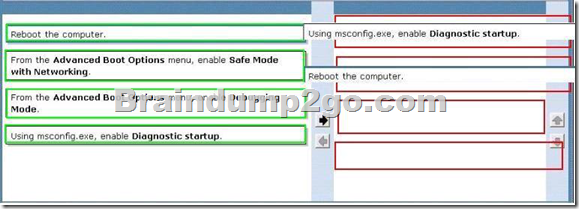
2015 Latest Released Microsoft 70-685 Exam Dumps Free Download From Braindump2go Now! All Questions and Answers are chcked again by Braindump2go Experts Team, 100% Real Questions and Correct Answers Guaranteed! Full Money Back Guarantee Show our Confidence in helping you have a 100% Success of Exam 70-685! Just have a try!