QUESTION 271
You are a system administrator for your company.
The company has satellite offices located within different regions around the world and does not want employees to rely on carrying computers around when they visit the satellite offices. The company is deploying Windows To Go as a solution.
You need to ensure that the company has the proper configuration for Windows To Go before deploying the solution.
Which configuration should you use?
A. a Windows To Go server that provides the use of a network boot and can provide files to run the operating system
B. at least one USB 2.0 port on the host PC
C. a second partition to run Windows To Go with a minimum of a DVD-RW to write Windows To Go data
D. a 20GB or greater SSD used as a secondary drive
Answer: B
Explanation:
http://technet.microsoft.com/en-us/windows/jj874386.aspx
QUESTION 272
You are a domain administrator for your company.
Since the company’s Windows 8.1 desktop computers are not backed up regularly, the company wants to enable folder redirection in order to move data from local desktops to network storage.
You need to configure folder redirection on the domain so all existing desktops and any new desktops automatically apply the folder redirection settings.
What should you do?
A. Create a new Group Policy Object (GPO) and configure the folder redirection options to meet your company’s requirements.
B. In computer management, create a task that is labeled Folder Redirection. Allow Folder Redirection to the specified path at named intervals.
C. Map a network drive from each local desktop, right-click Properties, and choose Folder Redirection with proper settings.
D. Sync your offline folder to the network location to ensure that backups are completed on the network.
Answer: A
Explanation:
http://msdn.microsoft.com/en-us/library/cc786749(v=ws.10).aspx
QUESTION 273
Hotspot Question
You administer Windows 8.1 Pro computers in your company network, including a computer named Wst1. Wst1 is configured with multiple shared printer queues.
Wst1 indicates hardware errors. You decide to migrate the printer queues from Wst1 to a new computer named Client1.
You export the printers on Wst1 to a file. You need to import printers from the file to Client1.
From the Print Management console, which Print Management node should you select? (To answer, select the appropriate node in the answer area.)
![clip_image002_thumb_thumb_thumb_thum[2]_thumb clip_image002_thumb_thumb_thumb_thum[2]_thumb](http://examgod.com/l2pimages/5bddf5e76c72_CAD1/clip_image002_thumb_thumb_thumb_thum2_thumb_thumb.jpg)
Answer:
![clip_image0024_thumb_thumb_thumb_thu[2]_thumb clip_image0024_thumb_thumb_thumb_thu[2]_thumb](http://examgod.com/l2pimages/5bddf5e76c72_CAD1/clip_image0024_thumb_thumb_thumb_thu2_thumb_thumb.jpg)
QUESTION 274
A company has Windows 8.1 client computers.
One computer named Computer1 will be used to centralize event logs from other client computers.
You need to configure Computer1 to collect events from other client computers,
What should you do?
A. Run the New-EventLogcmdlet.
B. Create a source-computer-initiated subscription.
C. Run the Get-EventLogcmdlet.
D. Create a collector-initiated subscription.
Answer: B
Explanation:
http://msdn.microsoft.com/en-us/library/windows/desktop/bb870973(v=vs.85).aspx
QUESTION 275
A company has Windows 8.1 client computers.
One computer named Computer1 will be used to centralize event logs from other client computers. You configure a Group Policy Object (GPO) that pushes event logs to Computer1.
You need to configure Computer1 to receive the event logs.
What should you do?
A. Create a collector-initiated subscription.
B. Run the New-EventLogcmdlet.
C. Run the Get-EventLogcmdlet.
D. Create a source-computer-initiated subscription.
Answer: A
QUESTION 276
You manage Windows 7 and Windows 8.1 client computers that run.
You are configuring Windows updates for all client computers.
You have the following requirements:
– Ensure that all client computers check for updates twice a day, Install all critical and available updates, including updates that require a restart, each day.
– If critical updates are installed, restart client computers at 11:00 P.M.
You need to configure local Group Policy settings to meet the requirements.
Which three actions should you perform? (Each answer presents part of the solution.
Choose three.)
A. Enable the Reschedule Automatic Updates scheduled installations policy setting.
B. Configure the Automatic Maintenance Activation Boundary policy setting.
C. Enable the Specify intranet Microsoft update service location policy setting.
D. Configure the Automatic Updates detection frequency policy setting.
E. Enable the Configure Automatic Updates policy setting for automatic download and scheduled installation.
Answer: BCE
QUESTION 277
Hotspot Question
You are setting up a Windows 8.1 computer.
The computer’s network connections are shown in the Network Connections exhibit (Click the Exhibit button.)
![clip_image001_thumb_thumb_thumb_thum[2]_thumb clip_image001_thumb_thumb_thumb_thum[2]_thumb](http://examgod.com/l2pimages/5bddf5e76c72_CAD1/clip_image001_thumb_thumb_thumb_thum2_thumb_thumb.jpg)
The computer’s network settings are shown in the Network Settings exhibit. (Click the Exhibit button.)

Advanced TCP/IP settings are shown in the Advanced TCP/IP Settings exhibit. (Click the Exhibit button,)
![clip_image0028_thumb_thumb_thumb_thu[1]_thumb clip_image0028_thumb_thumb_thumb_thu[1]_thumb](http://examgod.com/l2pimages/5bddf5e76c72_CAD1/clip_image0028_thumb_thumb_thumb_thu1_thumb_thumb.jpg)
Consider each of the following statements. Does the information in the three screenshots support the inference as stated? Each correct selection is worth one point.
![clip_image0014_thumb_thumb_thumb_thu[1]_thumb clip_image0014_thumb_thumb_thumb_thu[1]_thumb](http://examgod.com/l2pimages/5bddf5e76c72_CAD1/clip_image0014_thumb_thumb_thumb_thu1_thumb_thumb.jpg)
Answer:
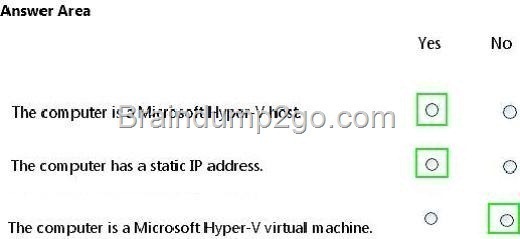
Download Free Microsoft 70-687 Exam Questions and Answers from Braindump2go