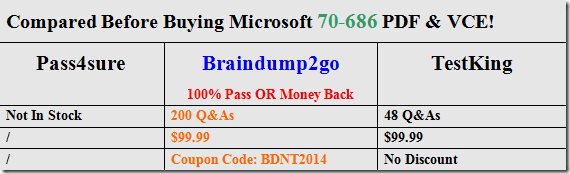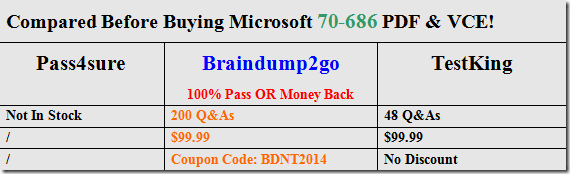70-686 Exam Dumps Free Shared By Braindump2go For Instant Download Now! Download Latest 70-686 Exam Questions and pass 70-686 one time easily! Do you want to be a winner?
Vendor: Microsoft
Exam Code: 70-686
Exam Name: Pro: Windows 7, Enterprise Desktop Administrator
QUESTION 31
You use Group Policy to standardize Internet Explorer settings on Windows 7 client computers.
Users occasionally change the Internet Explorer settings on individual client computers.
The company wants to maintain a standard Internet Explorer configuration on all client computers.
You need to ensure that the standard Internet Explorer configuration is in place each time users log on to client computers.
What should you do?
A. Use Group Policy to disable the Advanced tab of the Internet Explorer Properties dialog box.
B. Use the Group Policy Update utility to refresh Group Policy.
C. Enable Internet Explorer Maintenance Policy Processing in Group Policy.
D. Enable User Group Policy loopback processing mode.
Answer: C
Explanation:
nternet Explorer Maintenance policy processing
This policy affects all policies that use the Internet Explorer Maintenance component of Group Policy, such as those in Windows Settings\Internet Explorer Maintenance. It overrides customized settings that the program implementing the Internet Explorer Maintenance policy set when it was installed.
If you enable this policy, you can use the check boxes provided to change the options.
Allow processing across a slow network connection updates the policies even when the update is being transmitted across a slow network connection, such as a telephone line.
Updates across slow connections can cause significant delays.
Do not apply during periodic background processing prevents the system from updating affected policies in the background while the computer is in use. Background updates can disrupt the user, cause a program to stop or operate abnormally, and, in rare cases, damage data.
Process even if the Group Policy objects have not changed updates and reapplies the policies even if the policies have not changed. Many policy implementations specify that they are updated only when changed.
However, you might want to update unchanged policies, such as reapplying a desired setting in case a user has changed it.
http://technet.microsoft.com/en-us/library/cc978526.aspx
QUESTION 32
Your companys network includes client computers that run Windows 7.
You design a wireless network to use Extensible Authentication ProtocolCTransport Level Security (EAP-TLS).
The Network Policy Server has a certificate installed.
Client computers are unable to connect to the wireless access points.
You need to enable client computers to connect to the wireless network.
What should you do?
A. Install a certificate in the Trusted Root Certification Authorities certificate store.
B. Configure client computers to use Protected Extensible Authentication ProtocolCTransport
Layer Security (PEAP-TLS).
C. Configure client computers to use Protected Extensible Authentication Protocol-Microsoft
Challenge Handshake Authentication Protocol version 2 (PEAP-MS-CHAP v2).
D. Install a certificate in the Third-Party Root Certification Authorities certificate store.
Answer: A
QUESTION 33
Your company infrastructure includes a Windows Server 2008 R2 file server and 1,000 Windows 7 Enterprise client computers.
The company wants to require a secure connection between client computers and the file server.
You need to create and deploy a Group Policy object (GPO) that includes a rule for Windows Firewall with Advanced Security.
What should you do?
A. Create an Isolation rule and specify Request authentication for inbound and outbound
connections.
B. Create a Tunnel rule and specify Gateway-to-client as the tunnel type.
C. Create a Server-to-server rule and specify the endpoints as Any IP address and the file
server IP address.
D. Create an Authentication exemption rule and add the file server IP address to the Exempt
Computers list.
Answer: C
Explanation:
The PDC emulator master also serves as the machine to which all domain controllers in the domain will synchronise their clocks. It, in turn, should be configured to synchronise to an external NTP time source
http://en.wikipedia.org/wiki/Primary_Domain_Controller
QUESTION 34
You deploy Windows 7 to the computers that are used by your companys Web developers.
All Web developer user accounts are in a single organizational unit (OU).
Internet Explorer is blocking pop-up windows for multiple internal Web applications that are hosted on different servers.
You need to use Group Policy to ensure that Internet Explorer does not block pop-up windows for internal Web applications.
What should you do?
A. Enable Compatibility View in Internet Explorer.
B. Add each server to the Intranet zone.
C. Add each server to the Trusted Sites zone.
D. Set the default security setting in Internet Explorer to Medium.
Answer: B
Explanation:
Pop-up Blocker features
Pop-up Blocker is turned on by default. There are restrictions on the size and position of pop-up windows, regardless of the Pop-up Blocker setting.
Pop-up windows cannot be opened larger than or outside the viewable desktop area.
For more information, see “Windows Restrictions” in this document.
When this functionality is enabled, automatic and background pop-up windows are blocked, but windows that are opened by a user click will still open in the usual manner.
Note that sites in the Trusted Sites and Local
Intranet zones do not have their pop-up windows blocked by default, as they are considered safe. This setting can be configured in the Security tab in Internet Options.
http://technet.microsoft.com/en-us/library/cc784600(v=ws.10).aspx
hints: internal web , so i choose intranet zones.
Local Intranet Zone
By default, the Local Intranet zone contains all network connections that were established by using a Universal
Naming Convention (UNC) path, and Web sites that bypass the proxy server or have names that do not include periods (for example, http://local), as long as they are not assigned to either the Restricted Sites or Trusted Sites zone.
The default security level for the Local Intranet zone is set to Medium (Internet Explorer 4) or Medium-low (Internet Explorer 5 and 6). Be aware that when you access a local area network (LAN) or an intranet share, or an intranet Web site by using an Internet Protocol (IP) address or by using a fully qualified domain name (FQDN), the share or Web site is identified as being in the Internet zone instead of in the Local intranet zone.
Trusted Sites Zone
This zone contains Web sites that you trust as safe (such as Web sites that are on your organization’s intranet or that come from established companies in whom you have confidence). When you add a Web site to the Trusted Sites zone, you believe that files you download or that you run from the Web site will not damage your computer or data. By default, there are no Web sites that are assigned to the Trusted Sites zone, and the security level is set to Low.
http://support.microsoft.com/kb/174360
QUESTION 35
Your network has client computers that run Windows 7 Enterprise.
You plan to deploy new administrative template policy settings by using custom ADMX files.
You create the custom ADMX files, and you save them on a network share.
You start Group Policy Object Editor (GPO Editor).
The custom ADMX files are not available in the Group Policy editing session.
You need to ensure that the ADMX files are available to the GPO Editor.
What should you do?
A. Copy the ADMX files to the % systemroot% \ inf folder on each Windows 7 computer, and
then restart the GPO Editor.
B. Set the network share permissions to grant all Windows 7 users Read access for the share.
C. Copy the ADMX files to the %systemroot% \ system32 folder on each Windows 7 computer,
and then restart the GPO Editor.
D. Copy the ADMX files to the central store, and then restart the GPO Editor.
Answer: D
Explanation:
http://support.microsoft.com/kb/929841
To take advantage of the benefits of .admx files, you must create a Central Store in the SYSVOL folder on a domain controller. The Central Store is a file location that is checked by the Group Policy tools. The Group Policy tools use any .admx files that are in the Central Store. The files that are in the Central Store are later replicated to all domain controllers in the domain.
QUESTION 36
You are planning to deploy Windows 7 Enterprise to all of your company’s client computers.
You have the following requirements:
– Create two custom partitions on each client computers hard disk, one for the operating system and the other for data.
– Automatically create the partitions during Windows Setup.
You need to design an image that meets the requirements.
What should you do?
A. Use SysPrep to create the two partitions during Windows Setup.
B. Use Windows PE to create the partitions. Install Windows 7 on the first partition.
C. Use Windows System Image Manager (Windows SIM) to specify the partition configuration.
D. Use Disk Management to create the two partitions on the hard disk.
Answer: C
Explanation:
Windows System Image Manager (Windows SIM) creates and manages unattended Windows Setup answer files in a graphical user interface (GUI).
Answer files are XML-based files that are used during Windows Setup to configure and to customize the default Windows installation.
For example, you can use Windows SIM to create an answer file that partitions and formats a disk before installing Windows, changes the default setting for the Internet Explorer home page, and configures Windows to boot to Audit mode after installation. By modifying settings in the answer file, Windows SIM can also install third-party applications, device drivers, language packs, and other updates.
http://technet.microsoft.com/en-us/library/cc766347(v=ws.10).aspx
QUESTION 37
You plan to deploy an image of Windows 7 Enterprise to 1,000 client computers.
You need to design a custom image that will enable users to connect to a Telnet server.
What should you do?
A. Create a Network Connection before capturing the image.
B. Turn on the Telnet Server feature in the image.
C. Create a Certificate-Based credential before capturing the image.
D. Turn on the Telnet Client feature in the image.
Answer: D
QUESTION 38
You are designing a Windows 7 deployment image.
You plan to install Windows 7 Enterprise with a Multiple Activation Key (MAK).
You need to add the MAK to the configuration pass by using an answer file.
To which configuration pass should you add the MAK?
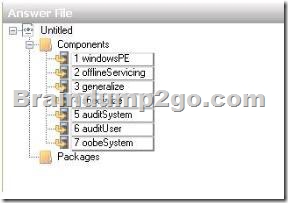
Answer:

QUESTION 39
You are planning a migration to Windows 7.
You need to recommend applications that obtain a list of software installed on client computers.
Which applications should you recommend? (Choose all that apply.)
A. Microsoft Deployment Toolkit (MDT)
B. Sysprep
C. Microsoft Assessment and Planning Toolkit (MAP)
D. Microsoft Application Compatibility Toolkit (ACT)
E. windows User State Migration Tool (USMT)
F. Windows System Image Manager (windows SIM)
Answer: CD
QUESTION 40
You are the desktop architect for an enterprise organization with computers that run Windows 7 Enterprise.
You need to create a customized WinPE image.
Which four actions should you perform in sequence? (To answer, move the appropriate actions
from the list of actions to the answer area and arrange them in the correct order,)
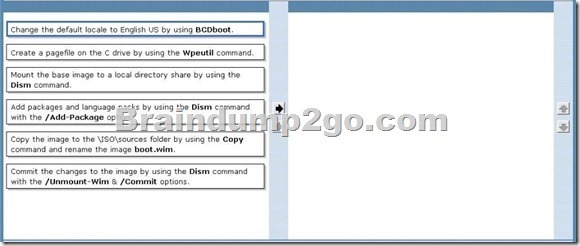
Answer:
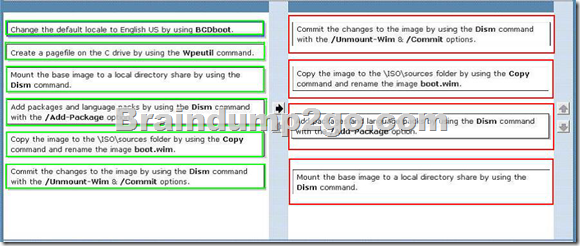
All Braindump2go 70-686 Exam Dumps are Promised One Year Free Updation — We will inform you when your products have new questions and Answers updation! Download Microsoft 70-686 Practice Tests Questions Full Version Now – Pass 70-686 100% One Time!