QUESTION 121
You administer computers that run Windows 8 Enterprise. The computers are members of an Active Directory domain. You have a tablet that runs Windows 8 Enterprise. You configure the tablet to access your company network by using a virtual private network (VPN) connection. You need to manage Active Directory from the tablet by using a VPN connection. What should you do?
A. Run the winrm.exe qc command.
B. Install the System Center Configuration Manager (SCCM) 2012 client.
C. Install the Remote Server Administration Tools (RSAT).
D. Install the Windows Intune client.
Answer: C
QUESTION 122
You support tablets that run Windows 8 Pro. You are designing a remote access server (RAS) that will be placed behind a firewall. The firewall will accept incoming TCP connections to ports 80 and 443 only. You want to connect to the RAS server from a tablet. You need to create a virtual private network (VPN) connection to the RAS server. Which VPN tunneling protocol should you use?
A. IPSec/L2TP
B. SSTP
C. PPTP
D. IPSec/IKEv2
Answer: B
QUESTION 123
At home, you use a desktop computer that runs Windows 8. At work, you use a laptop that runs Windows 8 and is connected to a corporate network. You use the same Microsoft account to log on to both computers. You have a folder with some personal documents on your desktop computer. The folder must be available and synced between both computers. You need to ensure that the latest version of these files is available. What should you do?
A. Move the folder to the Documents folder.
B. Go to PC Settings.
Under Homegroup, select Documents to be Shared.
C. Install SkyDrive for Windows.
In Windows Explorer, move the folder that contains the personal documents
to the SkyDrive folder.
D. Move the folder to the Libraries folder.
E. Go to PC Settings.
Under Sync your settings, enable App settings.
F. Right-click the folder and click Properties.
Under Security, provide Full Control for the Microsoft account.
Answer: A
QUESTION 124
A portable computer that runs Windows 8 uses a mobile broadband connection for the corporate wireless network. The computer also has a wired corporate network connection. The computer successfully downloads Windows updates when connected to either network.
You need to ensure that the computer automatically downloads updates by using Windows Update only while connected to the wired corporate network connection.
What should you do?
A. Set the corporate wireless network to metered.
B. Set the corporate wireless network to non-metered.
C. Configure the Specify intranet Microsoft update service location local Group Policy setting.
D. Configure a Windows Firewall connection security rule.
Answer: A
Explanation:
http://www.windowsnetworking.com/articles_tutorials/Using-Wireless-Networks-Windows-8.html
You can also set particular networks as a metered connection, which will then disable Windows Update from downloading updates (except for critical security patches) and possibly disable or reduce data usage from other Microsoft and non-Microsoft applications as well.
QUESTION 125
Employees are permitted to bring personally owned portable computers that run Windows 8 to the office. They are permitted to install corporate applications by using the management infrastructure agent and access corporate email by using Windows Mail.
An employee’s personally owned portable computer is stolen.
You need to protect the corporate applications and email messages on the computer.
Which two actions should you perform? (Each correct answer presents part of the solution.
Choose two.)
A. Prevent the computer from connecting to the corporate wireless network.
B. Disconnect the computer from the management infrastructure.
C. Change the user’s password.
D. Initiate a remote wipe.
Answer: CD
Explanation:
D: A Remote Wipe is the process where a device is selected from a central Microsoft Exchange or management console and chosen to be wiped, for example if the device has been lost by the owner. The Remote Wipe command is then sent to the device via ActiveSync.
For a device such as a Windows Phone, all data is deleted, including email, contacts, calendar for all accounts and other data on the device such as documents and picture.
However, when ActiveSync Remote Wipe is performed against a Windows 8 or Windows RT device, the scope of the wipe is more limited. Only the email, contacts, and calendar for information stored in thebuiltin Mail applicationare deleted. Other data on the system is not deleted, including information from the Microsoft Office Outlook client.
QUESTION 126
You administer client computers that run Windows 8.1 Enterprise deployed by using Windows Deployment Services (WDS). Your company recently purchased 25 new tablets that run Windows 8.1 Pro.
For all 25 new tablets, you want to replace the existing Windows 8.1 Pro installation with Windows 8.1 Enterprise.
You need to deploy the Windows 8.1 Enterprise image to all 25 tablets simultaneously by using the existing WDS infrastructure.
What should you do?
A. Start the tablets in Windows Recovery mode.
B. Start the tablets by using a network boot option.
C. Start the tablets normally. Deploy the Windows Image (WIM) file located on a WDS network share.
D. Start the tablets normally. Map the Windows Image (WIM) file from a WDS network share.
Answer: B
QUESTION 127
Drag and Drop Questions
Your company is migrating from Windows 7 to Windows 8.1.
Before you attempt to migrate a client computer named Computer1. Computer1 fails and can no longer start Windows 7.
You need to migrate the user profile from Computer1 to a client computer named Computer2 that runs Windows 8.1.
![clip_image002_thumb_thumb_thumb_thum[1]_thumb_thumb_thumb_thumb_thumb clip_image002_thumb_thumb_thumb_thum[1]_thumb_thumb_thumb_thumb_thumb](http://examgod.com/l2pimages/12eb71c6297c_C411/clip_image002_thumb_thumb_thumb_thum1_thumb_thumb_thumb_thumb_thumb_thumb.jpg)
Answer:
![clip_image0024_thumb_thumb_thumb_thu[2]_thumb_thumb_thumb_thumb_thumb clip_image0024_thumb_thumb_thumb_thu[2]_thumb_thumb_thumb_thumb_thumb](http://examgod.com/l2pimages/12eb71c6297c_C411/clip_image0024_thumb_thumb_thumb_thu2_thumb_thumb_thumb_thumb_thumb_thumb.jpg)
QUESTION 128
You have client Windows 8.1 Enterprise computers.
Your company purchases a subscription to Windows Intune.
You deploy the Windows Intune agent to all of the computers.
You need to uninstall a Microsoft update that was installed before the Windows Intune agent was installed. The solution must minimize administrative effort.
What should you do?
A. Create a Group Policy object (GPO) that runs wusa.exe by using a startup script.
B. From Windows Intune, create a new automatic approval rule.
C. From Windows Intune, click New updates to approve.
D. Create a Group Policy object (GPO) that runs msiexec.exe by using a startup script.
Answer: C
QUESTION 129
You have Windows 8.1 Enterprise client computers. All of the computers are managed by using Microsoft System Center 2012 Configuration Manager.
You enable Microsoft System Center 2012 Endpoint Protection on the computers.
You need to ensure that Endpoint Protection automatically downloads the latest available malware definition updates when unidentified malware is detected on the computers.
What should you configure form the System Center 2012 Endpoint Protection settings?
A. Advanced
B. MAPS
C. Real-time protection
D. Default actions
Answer: B
QUESTION 130
Hotspot Question
Your company has several Windows RT 8.1 devices. The devices connect to Exchange Online in Microsoft Office 365 and to Windows Intune for device management.
The security policies of Office 365 and Windows Intune are configured as shown in the following table.
![clip_image001_thumb1_thumb_thumb_thu[1]_thumb_thumb_thumb_thumb_thumb clip_image001_thumb1_thumb_thumb_thu[1]_thumb_thumb_thumb_thumb_thumb](http://examgod.com/l2pimages/12eb71c6297c_C411/clip_image001_thumb1_thumb_thumb_thu1_thumb_thumb_thumb_thumb_thumb_thumb.jpg)
You need to identify the effective settings on the Windows RT devices.
What should you identify? (To answer, select the appropriate effective configuration for each setting in the answer area.)![clip_image0026_thumb_thumb_thumb_thu[2]_thumb_thumb_thumb_thumb_thumb clip_image0026_thumb_thumb_thumb_thu[2]_thumb_thumb_thumb_thumb_thumb](http://examgod.com/l2pimages/12eb71c6297c_C411/clip_image0026_thumb_thumb_thumb_thu2_thumb_thumb_thumb_thumb_thumb_thumb.jpg)
Answer:
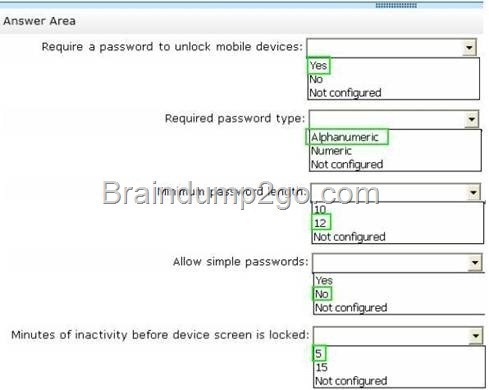
Passing Microsoft 70-688 Exam successfully in a short time! Just using Braindump2go’s Latest Microsoft 70-688 Dump