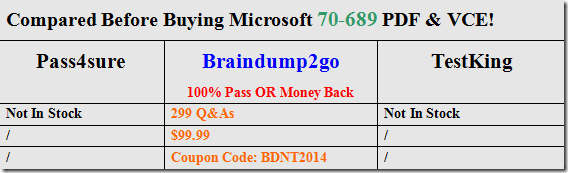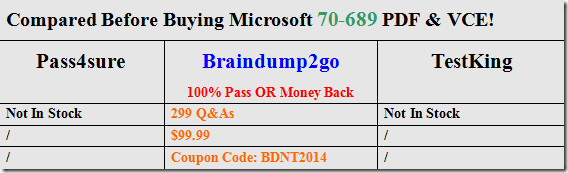Braindump2go Updates Microsoft 70-689 Exam Dumps Questions, adds some new changed questions from Microsoft Official Exam Center. Want to know 2015 70-689 Exam test points? Download the following free Braindump2go Latest Exam Questions Today!
Vendor: Microsoft
Exam Code: 70-689
Exam Name: Microsoft Upgrading Your Skills to MCSA Windows 8.1
QUESTION 261
Your network contains an Active Directory domain.
All client computers run Windows 8 Enterprise.
Your company uses virtual smart cards.
A user named User1 requires a virtual smart card on a new client computer named Computer1.
Which two actions should you perform? (Each correct answer presents part of the solution. Choose two.)
A. Enroll User1 for a certificate.
B. Run the Enable-BitLocker cmdlet.
C. Run the tpmvscmgr.exe command.
D. Enroll Computer1 for a certificate.
Answer: AC
Explanation:
A: Smart cards (virtual or otherwise) are based on digital certificates, which means you need a Public Key Infrastructure (PKI). A Windows Server 2012 certification authority (CA) has two default certificate templates that can be used for issuing smart card certificates. The Smartcard Logon template is appropriate when the card’s use will be for logging on only. If you want users to be able to use the certificate for encrypting email, use the Smartcard User template.
C: To create a Virtual Smart Card, use the Tpmvscmgr.exe command line utility.
QUESTION 262
Your network contains a wireless network access point that uses 802.IX certificate-based authentication.
You purchase several devices that run Windows RT.
You need to ensure that the Windows RT devices can authenticate to the wireless access point. What should you do first?
A. Add a certificate to the Trusted Devices certificate store of the user.
B. Add a certificate to the Trusted Root Certification Authorities certificate store of the computer.
C. Add a certificate to the Trusted Root Certification Authorities certificate store of the user.
D. Add a certificate to the Trusted Devices certificate store of the computer.
Answer: B
QUESTION 263
A company has 10 client computers that run Windows 7.
All client computers have the same hardware configuration.
The hardware configuration includes custom hardware components manufactured by the company.
The computer hard drives are configured as shown in the Disk Management window exhibit. (Click the Exhibit button.)
The company plans to upgrade the client computers to Windows 8.1.
You need to test hardware compatibility with Windows 8.1 on one client computer and leave the existing Windows 7 installation intact.
Which two actions should you perform? (Each correct answer presents part of the solution. Choose two.)
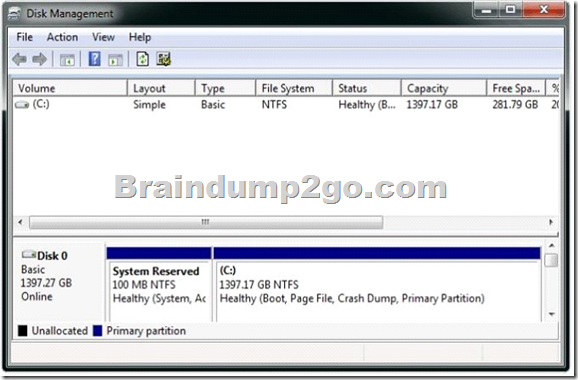
A. Insert the Windows 8 installation media into the computer, and then run the Setup program.
B. Shrink the current hard drive partition, and then create a new partition for the Windows 8
installation.
C. Change the hard drive to a dynamic disk and create a new dynamic volume.
D. Start the computer from the Windows 8 installation media and then select the Custom
installation option.
Answer: BD
QUESTION 264
You use a computer that has Windows 7 Professional (32-bit) installed.
You need to migrate the computer to Windows 8.1 Pro (64-bit).
Which installation method should you use?
A. Start Windows 8.1 custom installation from a DVD.
B. Open Windows Anytime Upgrade.
C. Download and run Windows 7 Upgrade Advisor.
D. Download and run Windows 8.1 Upgrade Assistant.
Answer: A
QUESTION 265
Drag and Drop Question
A company has 100 client computers.
The company plans to deploy Windows 8.1 to the client computers and utilize the following features:
– Microsoft Hyper-V 3.0
– Snap
– Secure boot
You need to establish whether the current hardware supports the features.
What hardware is required to enable each of the features? (To answer, drag the appropriate hardware requirements to the correct location or locations in the answer area. Requirements may be used once, more than once, or not at all. You may need to drag the split bar between panes or scroll to view content.)
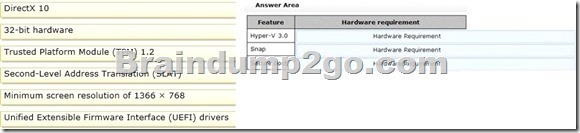
Answer:
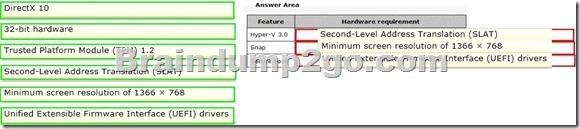
QUESTION 266
You administer Windows 8.1 Enterprise computers in your company network.
You provide remote employees with a Windows To Go workspace.
A remote employee informs you that his workspace requires activation.
You need to activate the workspace.
What should you do?
A. Instruct the employee to run Windows Update from the workspace.
B. Instruct the employee to connect to the company network from the workspace by using VPN.
C. Instruct the employee to run the slmgr /upk command from the workspace.
D. Give the employee a Multiple Activation Key (MAK).
Answer: B
QUESTION 267
You administer Windows 8.1 computers for a software development company.
The marketing department is going to meet a potential customer to demonstrate the product.
You want to configure a laptop that has a stand-alone virtual machine that runs Windows 8.1 Enterprise and the latest build of your software.
You need to enable BitLocker on the system drive of the virtual machine.
What should you do first?
A. Join the virtual machine to an Active Directory Domain Services (AD DS) domain.
B. Activate Windows.
C. Turn on the Require additional authentication at startup local policy.
D. Turn off the Require additional authentication at startup local policy.
Answer: C
QUESTION 268
You administer Windows RT tablets in your company network.
All users in the company have Microsoft Exchange Server 2010 mailboxes and access them by using Outlook Web Access or Outlook 2010.
All tablets are registered on the Microsoft Exchange server as mobile devices.
A user informs you that he has lost his tablet.
The user is able to connect to the company network from his home computer.
You need to delete Microsoft Exchange information from the lost tablet.
Which application should you use?
A. Outlook 2010
B. Outlook Web Access
C. Active Directory Users and Computers
D. Routing and Remote Access Server
Answer: B
QUESTION 269
A company has an Active Directory Domain Services (AD DS) domain.
All client computers run Windows 8.
You need to configure 20 portable computers so that they sleep after 20 minutes when running on battery power.
You must accomplish this goal by using the least amount of administrative effort.
Which two actions should you perform? (Each correct answer presents part of the complete solution. Choose two.)
A. Edit the local Group Policy to configure the Shut Down options.
B. Create a Group Policy object (GPO) that configures the Sleep Management settings.
C. Create a Group Policy object (GPO) that configures the Power Management settings.
D. Link the Group Policy object (GPO) to the organizational unit containing the portable
computers.
E. Edit the local Group Policy to configure the Power Management settings.
Answer: CD
Explanation:
Put the Laptops into an OU.
Create an appropriate GPO.
Link the GPO to the OU.
Note:
– Networking power management (not sleep management) refers to the set of features that you can configure to allow the computers in your network to save energy.
Incorrect:
Local Group Policy would have to be edited locally on each laptop.
QUESTION 270
A company has Windows 8.1 client computers.
The company uses Windows BitLocker Drive Encryption and BitLocker Network Unlock on all client computers.
Your need to collect information about BitLocker Network Unlock status.
Which command should you run?
A. Run the manage-bde command.
B. Run the BdeHdCfg command.
C. Run the bitsadmin command.
D. Run the BitLockerWizard command.
Answer: A
Explanation:
If you have just installed a client and have Bitlocker enabled in your environment, it’s likely that you will run in to performance issues while Bitlocker is encrypting the drive.
With the help of this simple command, you can see the encryption status.
This command can also be run remotely on a client. Manage-bde -status c:
http://technet.microsoft.com/de-de/library/dd875513(v=ws.10).aspx#BKMK_status
Thanks For Trying Braindump2go Latest Microsoft 70-689 Dumps Questions! Braindump2go Exam Dumps ADVANTAGES:
☆ 100% Pass Guaranteed Or Full Money Back!
☆ Instant Download Access After Payment!
☆ One Year Free Updation!
☆ Well Formated: PDF,VCE,Exam Software!
☆ Multi-Platform capabilities – Windows, Laptop, Mac, Android, iPhone, iPod, iPad.
☆ Professional, Quick,Patient IT Expert Team 24/7/3299 Onlinen Help You!
☆ We served more than 35,000 customers all around the world in last 5 years with 98.99% PASS RATE!
☆ Guaranteed Secure Shopping! Your Transcations are protected by Braindump2go all the time!
☆ Pass any exams at the FIRST try!