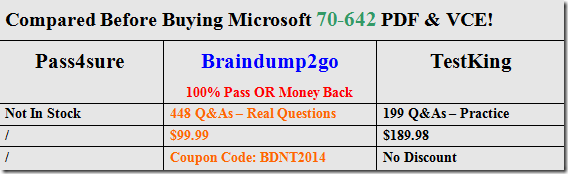We never believe in second chances and Braindump2go brings you the best 70-642 Exam Preparation Materials which will make you pass in the first attempt.We guarantee all questions and answers in our 70-642 Dumps are the latest released, we check all exam dumps questions from time to time according to Microsoft Official Center, in order to guarantee you can read the latest questions!
Vendor: Microsoft
Exam Code: 70-642
Exam Name: TS: Windows Server 2008 Network Infrastructure, Configuring
Keywords: 70-642 Exam Dumps,70-642 Practice Tests,70-642 Practice Exams,70-642 Exam Questions,70-642 Dumps,70-642 PDF,70-642 VCE,70-642 Study Guide
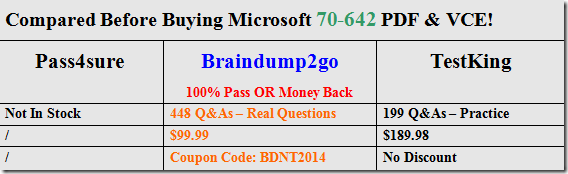
QUESTION 311
Your network contains an Active Directory domain named contoso.com.
The domain contains a server named Server1 that has the Print and Document Services server role installed. Server1 contains 200 shared printers.
Currently, none of the shared printers are listed in Active Directory.
You need to ensure that all of the shared printers on Server1 can be located by searching Active Directory.
Which tool should you use? (Each correct answer presents a complete solution. Choose two)
A. Setprinter.exe
B. Printui.exe
C. Prnmngr.vbs
D. Print management
E. Pubprn.vbs
Answer: DE
Explanation:
Print Management provides a single interface that administrators can use to efficiently administer multiple printers and print servers
http://technet.microsoft.com/en-us/library/cc753109(v=ws.10).aspx#BKMK_3
Pubprn.vbs-Publishes a printer to the Active Directory Domain Services. http://technet.microsoft.com/en-us/library/cc753116(v=ws.10).aspx
QUESTION 312
Your network contains two Active Directory sites named Site1 and Site2.
Site1 contains a domain controller named DC1 and a file server named Server1.
Site2 contains a file server named Server2.
You have a Distributed File System (DFS) namespace named \\contoso.com\root\ that has a namespace server named DC1.
On Server1 and Server2, you create a shared folder named Marketing.
You need to configure DFS to meet the following requirements:
– Ensure that clients connect to the Marketing share in their local site.
– Ensure that the files in Marketing are replicated between Server1 and Server2.
– Ensure that clients can connect to Marketing by using the URL contoso.com\root\marketing.
What should you do? (Each correct answer presents part of the solution. Choose three)
A. Install the DFS Replication role service on Server1 and Server2
B. Configure the properties of the contoso.com namespace.
C. Install the DFS Replication role service on DC1.
D. Add a folder to the namespace and specify the folder targets.
E. Run the New Replication Group wizard.
Answer: ADE
QUESTION 313
Your network contains a server named DC1 that has the DHCP Server role installed.
You need to prevent devices that are neither company-owned nor company-managed from being assigned DHCP addresses.
What should you enable on the DHCP server?
A. Configure name protection
B. Modify the start address
C. Configure DHCP link layer-based filtering
D. Configure Open Shortest Path First (OSPF) on the router
E. Reconcile the scope.
F. Configure Routing Information Protocol version 2 (RIPv2) on the router
G. Authorize DC1 in Active Directory
H. Increase the database cleanup interval
I. Compact the database
J. Restore the database from a backup
K. Configure a DHCP Relay Agent
Answer: C
Explanation:
Link layer filtering provides network access control for the issuance or denial of DHCP leases of IP addresses based on a media access control (MAC) address. Link layer filtering can be configured at the IPv4 node for all clients across all IPv4 scopes. This feature is currently available only for IPv4 networks.
To enable MAC address filtering Open the DHCP Microsoft Management Console (MMC)
snap-in.
In the console tree, double-click the DHCP server you want to configure, right-click IPv4, and then click Properties.
Click Filters, and then select the Enable Allow List or the Enable Deny List check box.
To configure a new filter Open the DHCP snap-in.
In the console tree, double-click the applicable DHCP server, double-click IPv4, double-click Filters, and then right-click Allow or Deny.
Click New Filter, and then type a MAC Address and Description.
Description is an optional field.
http://technet.microsoft.com/en-us/library/dd759259.aspx
QUESTION 314
Your network contains a server named DC1 that has the DHCP Server server role installed.
You discover the following warning message in the Event log on DC1:
“There were orphaned entries deleted in the configuration due to the deletion of a class and option definition. Please recheck the server configuration.”
You need to resolve the warning message.
What should you do?
A. Reconcile the scope.
B. Configure Open Shortest Path First (OSPF) on the router.
C. Restore the database from a backup.
D. Configure DHCP link layer-based filtering.
E. Compact the database.
F. Authorize DC1 in Active Directory.
G. Configure Routing Information Protocol version 2 (RIPv2) on the router
H. Increase the database cleanup interval.
I. Configure a DHCP Relay Agent.
J. Modify the start address.
K. Configure name protection.
Answer: A
Explanation:
Resolve
Reconcile the DHCP scope
In the DHCP snap-in, reconcile the DHCP scope.
To perform these procedures, you must be a member of the Administrators group, or you must have been delegated the appropriate authority.
To reconcile a DHCP scope:
At the DHCP server, click Start, point to Administrative Tools, and then click DHCP.
In the console tree, click the scope you want to configure.
On the Action menu, click Reconcile.
In the Reconcile dialog box, click Verify.
If the verification indicates that the scope is consistent, click OK.
If the scope is not consistent, select the displayed IP addresses that need to be reconciled, and then click
Reconcile to repair inconsistencies.
Ensure that there are no discrepancies in the options, classes, or other information configured for each scope.
Verify
To perform these procedures, you must be a member of the Administrators group, or you must have been delegated the appropriate authority.
To verify that DHCP scopes are configured properly and reconciled, confirm that the DHCP snap in displays the green up arrow icon for Scope:
At the DHCP server, click Start, point to Administrative Tools, and then click DHCP.
In the console tree, click the scope you want to verify.
The green up arrow icon should be displayed.
On the Action menu, click Reconcile.
In the Reconcile dialog box, click Verify.
If the verification indicates that the scope is consistent, click OK.
http://technet.microsoft.com/en-us/library/cc726942(v=ws.10).aspx
QUESTION 315
Your network contains an Active Directory domain.
The domain contains four client computers.
The client computers are configured as shown in the following table.
Your company plans to implement DirectAccess.
You need to identify which client computers can use DirectAccess.
Which client computers should you identify? (Each correct answer presents part of the solution. Choose two.)

A. Computer2
B. Computer3
C. Computer4
D. Computer1
Answer: BC
Explanation:
DirectAccess requires the following:
– One or more DirectAccess servers running Windows Server 2008 R2 (with or without UAG) with two network adapters: one that is connected directly to the Internet and one that is connected to the intranet. DirectAccess servers must be a member of an AD DS domain.
– On the DirectAccess server, at least two consecutive, public IPv4 addresses assigned to the network adapter that is connected to the Internet.
-DirectAccess client computers that are running Windows 7 Enterprise or Windows 7 Ultimate. DirectAccess clients must be members of an AD DS domain.
– At least one domain controller and DNS server that is running Windows Server 2008 SP2 or Windows Server 2008 R2. When UAG is used, DirectAccess can be deployed with DNS servers and domain controllers that are running Windows Server 2003 when NAT64 functionality is enabled.
– A public key infrastructure (PKI) to issue computer certificates, and optionally, smart card certificates for smart card authentication and health certificates for NAP. For more information, see Public Key Infrastructure on the Microsoft Web site.
– Without UAG, an optional NAT64 device to provide access to IPv4-only resources for DirectAccess clients. DirectAccess with UAG provides a built-in NAT64.
http://technet.microsoft.com/en-us/library/dd637797(v=ws.10).aspx
QUESTION 316
Your network contains a server that has the Network Policy Server (NPS) role service installed. You need to configure a network policy that will apply to wireless clients only.
Which condition should you configure?
A. NAS port Type
B. Service Type
C. MS-Service Class
D. Framed Protocol
E. NAS Identifier
Answer: A
QUESTION 317
Your printing infrastructure is configured as shown in the following table.
You need to ensure that print jobs submitted by the members of Group1 print before queued print jobs submitted by the members of Group2.
What should you do?
A. Modify the permissions assigned to Group2_Print.
B. Change the priority of Group2_Print to 10.
C. Change the priority of Group1_Print to 10.
D. Configure Group1_Print to begin printing immediately.
E. Configure Group2_Print to begin printing after the last page is spooled.
Answer: C
Explanation:
Group 2 must be left with the lower printing priority for eg the default value = 1.
http://technet.microsoft.com/en-us/library/cc738090(v=ws.10).aspx
QUESTION 318
Your company has five office buildings in the same city.
Each building has its own IP subnet.
There are shared printers in each building.
Active Directory sites and Active Directory subnets exist for each office.
Each user has a laptop that runs Windows 7.
The users frequently travel between the office buildings.
You plan to publish all of the shared printers in Active Directory and to specify the Location attribute of each shared printer.
You need to ensure that the users can browse for shared printers based on the location of the printer.
The solution must ensure that when the users attempt to add printers by using the Add Printer wizard, the users’ current location is used automatically.
Which two actions should you perform? (Each correct answer presents part of the solution. Choose two.)
A. From the properties of each subnet object, set a value for the Location attribute.
B. From a Group Policy object (GPO), enable the Allow pruning of published printers setting.
C. From the properties of each print server computer account, set a value for the Location
attribute.
D. From a Group Policy object (GPO), enable the Pre-populate printer search location text
sitting.
E. From the properties of each Windows 7 computer account, set a value for the Location
attribute.
Answer: AD
QUESTION 319
Your network contains a server named Server1 that runs Windows Server 2008 R2 Service pack1 (SP1).
Server1 has Microsoft SQL Server 2008 R2 and the File Services server role installed.
You need to log the CPU utilization of the processes running on Server1 if the CPU utilization exceeds 85 percent for more than one minute.
What should you do? (Each correct answer presents part of the solution. Choose two.)
A. Configure an action on the performance alert to run the systempropertiesperformance.exe
command.
B. Create a Data Collector Set that has a performance alert to run the \Processor
(_Total)\%Processor Time.
C. Enable the SQMLogger event trace session.
D. Create a scheduled task that runs the Get-PSProvider cmdlet.
E. Configure a trigger on the performance alert to start the System Performance Data Collector
Set.
Answer: BE
QUESTION 320
Your network contains an Active Directory domain named contoso.com.
In the contoso.com domain, you deploy a client computer named test.IT.lab.contoso.com that runs Windows 7.
You need to prevent the client computer from performing DNS suffix devolution.
What should you do?
A. Run netsh.exe and specify the namespace context.
B. Run dnslint.exe and specify the /ad parameter.
C. Modify the local Group Policy.
D. Run dnscmd.exe and specify the /config parameter.
Answer: C
Explanation:
Devolution can be configured using Group Policy or using the Windows Registry.
The following tables provide values that are used to configure DNS devolution.
If you configure both registry settings and Group Policy settings, the Group Policy settings will take precedence.
http://technet.microsoft.com/pt-br/library/ee683928(v=ws.10).aspx
All Braindump2go 70-642 Exam Dumps are Promised One Year Free Updation — We will inform you when your products have new questions and Answers updation! Download Microsoft 70-642 Practice Tests Questions Full Version Now – Pass 70-642 100% One Time!