QUESTION 41
Your network contains a single Active Directory domain named contoso.com. All domain controllers run Windows Server 2012 R2.
The domain contains 400 desktop computers that run Windows 8 and 10 desktop computers that run Windows XP Service Pack 3 (SP3). All new desktop computers that are added to the domain run Windows 8. All of the desktop computers are located in an organizational unit (OU) named OU1.
You create a Group Policy object (GPO) named GPO1. GPO1 contains startup script settings. You link GPO1 to OU1.
You need to ensure that GPO1 is applied only to computers that run Windows XP SP3.
What should you do?
A. Modify the Security settings of OU1.
B. Run the Set-GPLink cmdlet and specify the -target parameter.
C. Create and link a WMI filter to GPO1.
D. Run the Set-GPInheritance cmdlet and specify the -target parameter.
Answer: C
Explanation:
WMI Filtering is used to get information of the system and apply the GPO on it with the condition is met.
Security filtering: apply a GPO to a specific group (members of the group)
QUESTION 42
Your network contains an Active Directory domain named contoso.com. The domain contains 30 user accounts that are used for network administration. The user accounts are members of a domain global group named Group1.
You identify the security requirements for the 30 user accounts as shown in the following table.
![clip_image001_thumb_thumb_thumb_thum[2]_thumb_thumb_thumb_thumb clip_image001_thumb_thumb_thumb_thum[2]_thumb_thumb_thumb_thumb](http://examgod.com/l2pimages/0a11c6a0b81f_8F60/clip_image001_thumb_thumb_thumb_thum2_thumb_thumb_thumb_thumb_thumb.jpg)
You need to identify which settings must be implemented by using a Password Settings object (PSO) and which settings must be implemented by modifying the properties of the user accounts.
What should you identify?
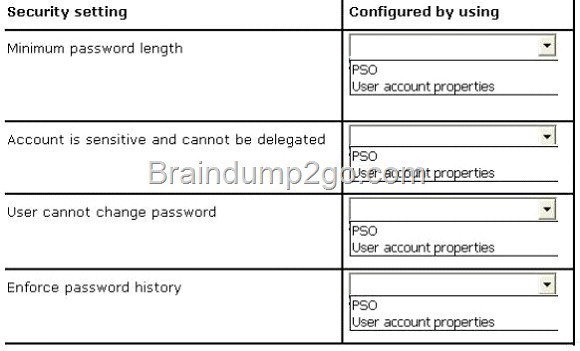
Answer:
QUESTION 43
You have a file server named Server1 that runs a Server Core Installation of Windows Server 2012 R2. You need to ensure that users can access previous versions of files that are shared on Server1 by using the Previous Versions tab. Which tool should you use?
A. wbadmin
B. Diskpart
C. Storrept
D. Vssadmin
Answer: D
Explanation:![clip_image0018_thumb_thumb_thumb_thu[1]_thumb_thumb_thumb_thumb clip_image0018_thumb_thumb_thumb_thu[1]_thumb_thumb_thumb_thumb](http://examgod.com/l2pimages/0a11c6a0b81f_8F60/clip_image0018_thumb_thumb_thumb_thu1_thumb_thumb_thumb_thumb_thumb.jpg)
From Microsoft.Press.Exam.Ref.70-417.Oct.2012
Objective 12.1: Configure and manage backups
EXAM TIP
If your knowledge is rusty, be sure to review topics related to backing up and restoring that have remained the same since Windows Server 2008. For example, remember that when you enable and configure Shadow Copies settings on a file server, users can use the Previous Versions tab to restore older versions of files, and that you can use the VSSAdmin tool to manage this feature.
QUESTION 44
Your network contains an Active Directory domain named contoso.com. All client computers run Windows 8 Pro. You have a Group Policy object (GPO) named GP1. GP1 is linked to the domain. GP1 contains the Windows Internet Explorer 10 and 11 Internet Settings. The settings are shown in the exhibit. (Click the Exhibit button.) Users report that when they open Windows Internet Explorer, the home page is NOT set to http:// www.contoso.com.
You need to ensure that the home page is set to http://www.contoso.com the next time users log on to the domain.
What should you do?
![clip_image00110_thumb_thumb_thumb_th[2]_thumb_thumb_thumb_thumb clip_image00110_thumb_thumb_thumb_th[2]_thumb_thumb_thumb_thumb](http://examgod.com/l2pimages/0a11c6a0b81f_8F60/clip_image00110_thumb_thumb_thumb_th2_thumb_thumb_thumb_thumb_thumb.jpg)
A. On each client computer, run gpupdate.exe.
B. Open the Internet Explorer 10 and 11 Internet Settings, and then press F5.
C. Open the Internet Explorer 10 and 11 Internet Settings, and then modify the Tabs settings.
D. On each client computer, run Invoke-GPupdate.
Answer: B
Explanation:
You can use Group Policy Preferences to manage Internet Explorer 10.
![clip_image00112_thumb_thumb_thumb_th[1]_thumb_thumb_thumb_thumb clip_image00112_thumb_thumb_thumb_th[1]_thumb_thumb_thumb_thumb](http://examgod.com/l2pimages/0a11c6a0b81f_8F60/clip_image00112_thumb_thumb_thumb_th1_thumb_thumb_thumb_thumb_thumb.jpg)
Enabling and disabling settings with F5 – F8
As you can see, the tabs are exactly the same as in Internet Explorer, but with added green and dotted red lines underneath individual settings or red and green circles in front of individual settings:
Settings with green lines underneath them or green circles in front of them get applied.
Settings with red lines underneath them or red circles in front of them do not get applied.
You can change theses statuses with the F5, F6, F7 and F8 buttons. With F5 you can enable all settings on a tab, while F6 only enables the specific setting you edited last. F8 disables all settings on a tab, while F7 only disables the specific setting you edited last. Press OK when done configuring settings.
http://4sysops.com/archives/internet-explorer-10-administration-part-3-group-policy-preferences/
QUESTION 45
Your network contains an Active Directory domain named contoso.com. All domain controllers run Windows Server 2012 R2.
You have a Group Policy object (GPO) named GPO1 that contains hundreds of settings. GPO1 is linked to an organizational unit (OU) named OU1. OU1 contains 200 client computers.
You plan to unlink GPO1 from OU1.
You need to identify which GPO settings will be removed from the computers after GPO1 is unlinked from OU1.
Which two GPO settings should you identify? (Each correct answer presents part of the solution. Choose two.)
A. The managed Administrative Template settings
B. The unmanaged Administrative Template settings
C. The System Services security settings
D. The Event Log security settings
E. The Restricted Groups security settings
Answer: AD
Explanation:
http://technet.microsoft.com/en-us/library/cc778402(v=ws.10).aspx http://technet.microsoft.com/en-us/library/bb964258.aspx
There are two kinds of Administrative Template policy settings: Managed and Unmanaged . The Group Policy service governs Managed policy settings and removes a policy setting when it is no longer within scope of the user or computer.
QUESTION 46
Your network contains an Active Directory domain named contoso.com. The domain contains an organizational unit (OU) named IT and a CU named Sales. All of the help desk user accounts are located in the IT CU. All of the sales user accounts are located in the Sales CU. The Sales CU contains a global security group named G_Sales. The IT CU contains a global security group named G_HelpDesk. You need to ensure that members of G_HelpDesk can perform the following tasks:
– Reset the passwords of the sales users.
– Force the sales users to change their password at their next logon.
What should you do?
A. Run the Set-ADFinecrainedPasswordPolicy cmdlet and specify the -identity parameter.
B. Right-click the IT OU and select Delegate Control.
C. Right-click the Sales OU and select Delegate Control.
D. Run the Set-ADAccountPassword cmdlet and specify the -identity parameter.
Answer: C
Explanation:
B. Wrong OU. Question asks for G_HelpDesk member to be able to delegate control of sales users/force reset
C. G_HelpDesk members need to be allowed to delegate control on the Sales OU as it contains the sales users (G_Sales)
http://technet.microsoft.com/en-us/library/cc732524.aspx
QUESTION 47
Your network contains an Active Directory domain named contoso.com. The domain contains 30 organizational units (OUs).
You need to ensure that a user named User1 can link Group Policy Objects (GPOs) in the domain.
What should you do?
A. From the Active Directory Users and Computers, add User1 to the Network Configuration Operators group.
B. From the Group Policies Management, click the contoso.com node and modify the Delegation settings.
C. From the Group Policies Management, click the Group policy Objects node and modify the Delegation settings.
D. From the Active Directory Users and Computers, add User1 to the Group Policy Creator Owners group.
Answer: B
Explanation:
A. You can use this procedure to delegate the ability to manage most aspects of a computer’s network connectivity
B. Delegation needs to be granted for the entire domain for User1
C. This would allow user to create GPO’s, user only needs to be able to link GPO’s
D. This would allow user to create GPO’s, user only needs to be able to link GPO’s http://technet.microsoft.com/en-us/library/cc754921(v=ws.10).aspx http://technet.microsoft.com/en-us/library/cc755086(v=ws.10).aspx http://technet.microsoft.com/en-us/library/cc739363(v=ws.10).aspx http://technet.microsoft.com/en-us/library/cc732979.aspx
QUESTION 48
Drag and Drop Question
Your network contains an Active Directory domain named contoso.com. All client computers run
Windows 7. Group Policy objects (GPOs) are linked to the domain as shown in the exhibit. (Click the Exhibit button.)
GP02 contains user configurations only and GP03 contains computer configurations only.
You need to configure the GPOs to meet the following requirements:
– Ensure that GP02 only applies to the user accounts in OU2 that are members of a global group named Group2.
– Ensure that GP03 only applies to the computer accounts in OU3 that have more than 100 GB of free disk space.
What should you do?
To answer, drag the appropriate setting to the correct GPO. Each setting may be used once, more than once, or not at all. You may need to drag the split bar between panes or scroll to view content.
![clip_image00114_thumb_thumb_thumb_th[2]_thumb_thumb_thumb_thumb clip_image00114_thumb_thumb_thumb_th[2]_thumb_thumb_thumb_thumb](http://examgod.com/l2pimages/0a11c6a0b81f_8F60/clip_image00114_thumb_thumb_thumb_th2_thumb_thumb_thumb_thumb_thumb.jpg)
![clip_image00116_thumb_thumb_thumb_th[2]_thumb_thumb_thumb_thumb clip_image00116_thumb_thumb_thumb_th[2]_thumb_thumb_thumb_thumb](http://examgod.com/l2pimages/0a11c6a0b81f_8F60/clip_image00116_thumb_thumb_thumb_th2_thumb_thumb_thumb_thumb_thumb.jpg)
Answer:
![clip_image00118_thumb_thumb_thumb_th[2]_thumb_thumb_thumb_thumb clip_image00118_thumb_thumb_thumb_th[2]_thumb_thumb_thumb_thumb](http://examgod.com/l2pimages/0a11c6a0b81f_8F60/clip_image00118_thumb_thumb_thumb_th2_thumb_thumb_thumb_thumb_thumb.jpg)
QUESTION 49
Your network contains a single Active Directory domain named contoso.com. All domain controllers run Windows Server 2012 R2.
The domain contains 400 desktop computers that run Windows 8 and 10 desktop computers that run Windows XP Service Pack 3 (SP3). All new desktop computers that are added to the domain run Windows 8. All of the desktop computers are located in an organizational unit (OU) named OU1.
You create a Group Policy object (GPO) named GPO1. GPO1 contains startup script settings. You link GPO1 to OU1.
You need to ensure that GPO1 is applied only to computers that run Windows XP SP3.
What should you do?
A. Modify the Security settings of OU1.
B. Run the Set-GPLink cmdlet and specify the -target parameter.
C. Create and link a WMI filter to GPO1.
D. Run the Set-GPInheritance cmdlet and specify the -target parameter.
Answer: C
QUESTION 50
Your network contains an Active Directory domain named contoso.com. All domain controllers run Windows Server 2012 R2. The domain contains 500 client computers that run Windows 8 Enterprise.
You implement a Group Policy central store.
You have an application named App1. App1 requires that a custom registry setting be deployed to all of the computers.
You need to deploy the custom registry setting. The solution must minimize administrator effort.
What should you configure in a Group Policy object (GPO)?
A. The Software Installation settings
B. The Administrative Templates
C. An application control policy
D. The Group Policy preferences
Answer: D
Explanation:
Group Policy preferences provide the means to simplify deployment and standardize configurations. They add to Group Policy a centralized system for deploying preferences (that is, settings that users can change later).
You can also use Group Policy preferences to configure applications that are not Group Policy-aware. By using Group Policy preferences, you can change or delete almost any registry setting, file or folder, shortcut, and more. You are not limited by the contents of Administrative Template files. The Group Policy Management Editor (GPME) includes Group Policy preferences.
http://technet.microsoft.com/en-us/library/gg699429.aspx http://www.unidesk.com/blog/gpos-set-custom-registry-entries-virtual-desktops-disabling- machine-password
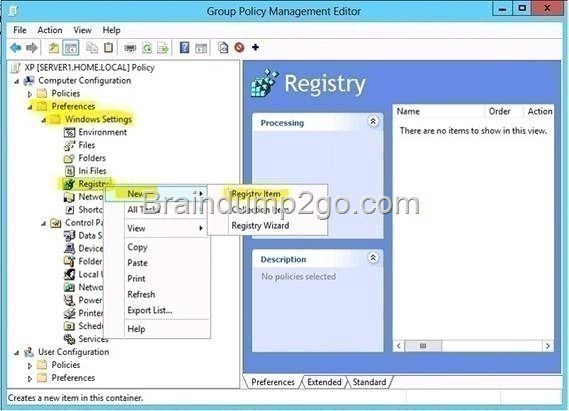
Download Braindump2go’s Latest Microsoft 70-411 Dump Full Version For Free: http://www.braindump2go.com/70-411.html
![clip_image0016_thumb_thumb_thumb_thu[1]_thumb_thumb_thumb_thumb clip_image0016_thumb_thumb_thumb_thu[1]_thumb_thumb_thumb_thumb](http://examgod.com/l2pimages/0a11c6a0b81f_8F60/clip_image0016_thumb_thumb_thumb_thu1_thumb_thumb_thumb_thumb_thumb.jpg)
![clip_image0024_thumb_thumb_thumb_thu[2]_thumb_thumb_thumb_thumb clip_image0024_thumb_thumb_thumb_thu[2]_thumb_thumb_thumb_thumb](http://examgod.com/l2pimages/0a11c6a0b81f_8F60/clip_image0024_thumb_thumb_thumb_thu2_thumb_thumb_thumb_thumb_thumb.jpg)