QUESTION 251
Hotspot Question
A company has Windows 8.1 client computers.
A Windows Server Update Services (WSUS) server has been configured to manage the client computer updates.
You need to configure the client computers to join a WSUS group named Computers and to automatically receive updates from the WSUS server.
Which two Group Policy Object (GPO) settings should you configure? (To answer, select the appropriate two settings from the GPO Editor in the answer area.)
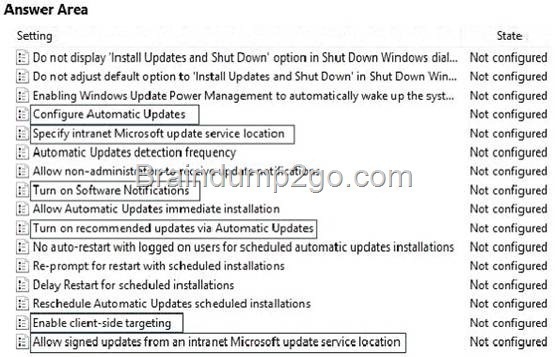
Answer:
![clip_image0024_thumb_thumb_thumb_thu[2]_thumb_thumb_thumb_thumb_thumb clip_image0024_thumb_thumb_thumb_thu[2]_thumb_thumb_thumb_thumb_thumb](http://examgod.com/l2pimages/56d5193a3181_A13E/clip_image0024_thumb_thumb_thumb_thu2_thumb_thumb_thumb_thumb_thumb_thumb.jpg)
QUESTION 252
You are the system administrator for Contoso, Ltd.
The human resource director’s Windows 8.1 computer crashes at login this morning. After powering off and restarting the computer, you successfully boot it, and the human resource director is able to log in. Later in the day, the director reports that the computer is still not functioning properly. Apps are opening extremely slowly, and the computer locks up for minutes at a time. You have not taken any disaster recovery steps prior to this problem. You decide to recover the computer’s operating system.
You need to ensure that the recovery does not affect the human resource director’s current data, personalization settings, and windows store apps.
Which utility should you use?
A. Refresh PC
B. Folder Recovery
C. File Recovery
D. Recovery Drive
Answer: A
QUESTION 253
You are a desktop administrator for your company and are assigned to work with the engineering team.
The hard drive on your top engineer’s laptop has failed. You replace it and install Windows 8.1 Enterprise. You learn that the laptop was upgraded from Windows 7 Professional to Windows 8.1 Enterprise a month ago. When the computer was using Windows 7, it had scheduled backups running several times a week using Backup and Restore, These backups were set to be stored on a network drive, Additionally, two weeks ago, this engineer made a full backup of the data files and manually copied them to an external hard drive. No defaults in Windows 8.1 were changed.
You need to restore the most recent data.
What should you do?
A. Use Windows 8 File History to restore the latest copy of the data.
B. Use Windows File Recovery from the data stored on the network.
C. Restore Windows 7 and reinstall Windows 8.
D. Restore the data files form the external hard drive to the hard drive.
Answer: B
QUESTION 254
You administer Windows 8.1 Enterprise computers in your company network. You provide remote employees with a Windows to go workspace.
A remote employee informs you that his workspace requires activation.
You need to activate the workspace.
What should you do?
A. Instruct the employee to run the slmgr /upk command from the workspace.
B. Instruct the employee to connect to the company network from the workspace by using VPN.
C. Give the employee a Multiple Activation Key (MAK).
D. Instruct the employee to run Windows Update from the workspace.
Answer: A
Explanation:
http://stackoverflow.com/questions/7759642/reset-windows-activation-remove- license-key
QUESTION 255
Drag and Drop Question
Your company is deploying new Windows 8.1 computers.
The company has several departments. Each department requires different hardware configurations. You need to implement the appropriate hardware.
You have the following requirements:
– Finance must have BitLocker To Go.
– Operations must have the ability to use tablets and access the Windows Store to download and run apps.
– IT must have the ability to use Hyper-V with Windows 8.1.
– Marketing must have the ability to use tablets as well as the snap app functionality.
What are the minimum hardware requirements to meet each department’s needs? (To answer, drag the appropriate hardware to the correct location or locations in the answer area. Each answer may be used more than once.)
![clip_image001_thumb_thumb_thumb_thum[1]_thumb_thumb_thumb_thumb_thumb clip_image001_thumb_thumb_thumb_thum[1]_thumb_thumb_thumb_thumb_thumb](http://examgod.com/l2pimages/56d5193a3181_A13E/clip_image001_thumb_thumb_thumb_thum1_thumb_thumb_thumb_thumb_thumb_thumb.jpg)
Answer:
![clip_image0026_thumb_thumb_thumb_thu[1]_thumb_thumb_thumb_thumb_thumb clip_image0026_thumb_thumb_thumb_thu[1]_thumb_thumb_thumb_thumb_thumb](http://examgod.com/l2pimages/56d5193a3181_A13E/clip_image0026_thumb_thumb_thumb_thu1_thumb_thumb_thumb_thumb_thumb_thumb.jpg)
QUESTION 256
Drag and Drop Question
You are the network administrator for Contoso, Ltd. You want to do a non-interactive installation of a desktop app named PDFApp on all of your Windows 8.1 computers by using the Windows Installer.
You create an MSI package named pdfapp.msi and copy it to the E drive of your Windows 8.1 computers by using Group Policy. You plan to use this file to install the desktop app.
You need to write a Windows Installer command line that ensures the users do not see an interface during the installation. A reboot is not required.
What should you do? (To answer, drag the appropriate command to the correct location in the command line. Each command may be used only once, more than once, or not at all. You may need to drag the split bar between panes or scroll to view content.)

Answer:
![clip_image00210_thumb_thumb_thumb_th[2]_thumb_thumb_thumb_thumb_thumb clip_image00210_thumb_thumb_thumb_th[2]_thumb_thumb_thumb_thumb_thumb](http://examgod.com/l2pimages/56d5193a3181_A13E/clip_image00210_thumb_thumb_thumb_th2_thumb_thumb_thumb_thumb_thumb_thumb.jpg)
QUESTION 257
You are a desktop administrator responsible for migrating Windows Vista computers to Windows 8.164-bit.
Each computer has a 20GB hard drive, 800MHz (x54) processor, and 512 MB of system memory.
You need to upgrade the computers so they can run Windows 8.1, 64-bit,
Which two actions should you perform? (Each correct answer presents part of the solution.
Choose two.)
A. Upgrade system memory to 2 GB.
B. Upgrade system memory to 1 GB.
C. Add a processor that is 1 Ghz or faster.
D. Increase the hard drive size to 50 GB.
Answer: AC
QUESTION 258
A company has Windows 8.1 client computers.
The performance of a client computer decreases. You establish that the computer has been infected by malware.
You need to restore the client computer to full functionality without losing the user’s data,
What should you do?
A. Use the Refresh your PC without affecting your files function.
B. Start the computer in Safe Mode.
C. Install the corporate printer and set it as the default printer. Then add the home printer to the homegroup settings.
D. Use the Remove everything and install Windows function.
Answer: A
QUESTION 259
You are the PC Support Specialist for Contoso, Ltd. You are configuring Windows 8.1 so that you can create an image. An additional web browser is installed on the image.
You need to ensure that Internet Explorer 10 for the Desktop is the default web browser.
Which two actions should you perform? (Each correct answer presents a complete solution. Choose two.)
A. Tap the tile of another web browser on the Start Menu and tap the Unpin from start option.
B. On the Security tab of Internet options, click Reset all zones to default level.
C. Under Set program access and computer defaults, select Default Programs, then choose Microsoft Windows.
D. In Default Programs, associate the .htm and .html files with Internet Explorer.
E. Go to Programs and Features in Control Panel and set Internet Explorer as the default application.
Answer: CD
QUESTION 260
You are a desktop administrator for a small company.
You are building a Windows 8.1 image to rollout to all new computers. Your company plans to administer all client computers from a single location.
You need to ensure that you can manage all client computers remotely once they are deployed.
Which action should you perform from the computer you are building the image from?
A. Run the winrmenumerate command.
B. Run the Enable-PSRemotingcmdlet.
C. Run the Set-PSStrictModecmdlet.
D. Run the New-PSSessionConfigurationFilecmdlet.
Answer: A
Explanation:
http://en.community.dell.com/techcenter/systems- management/w/wiki/5020.demystifying-the-winrm-command.aspx
Download Free Microsoft 70-687 Exam Questions and Answers from Braindump2go
http://www.braindump2go.com/70-687.html